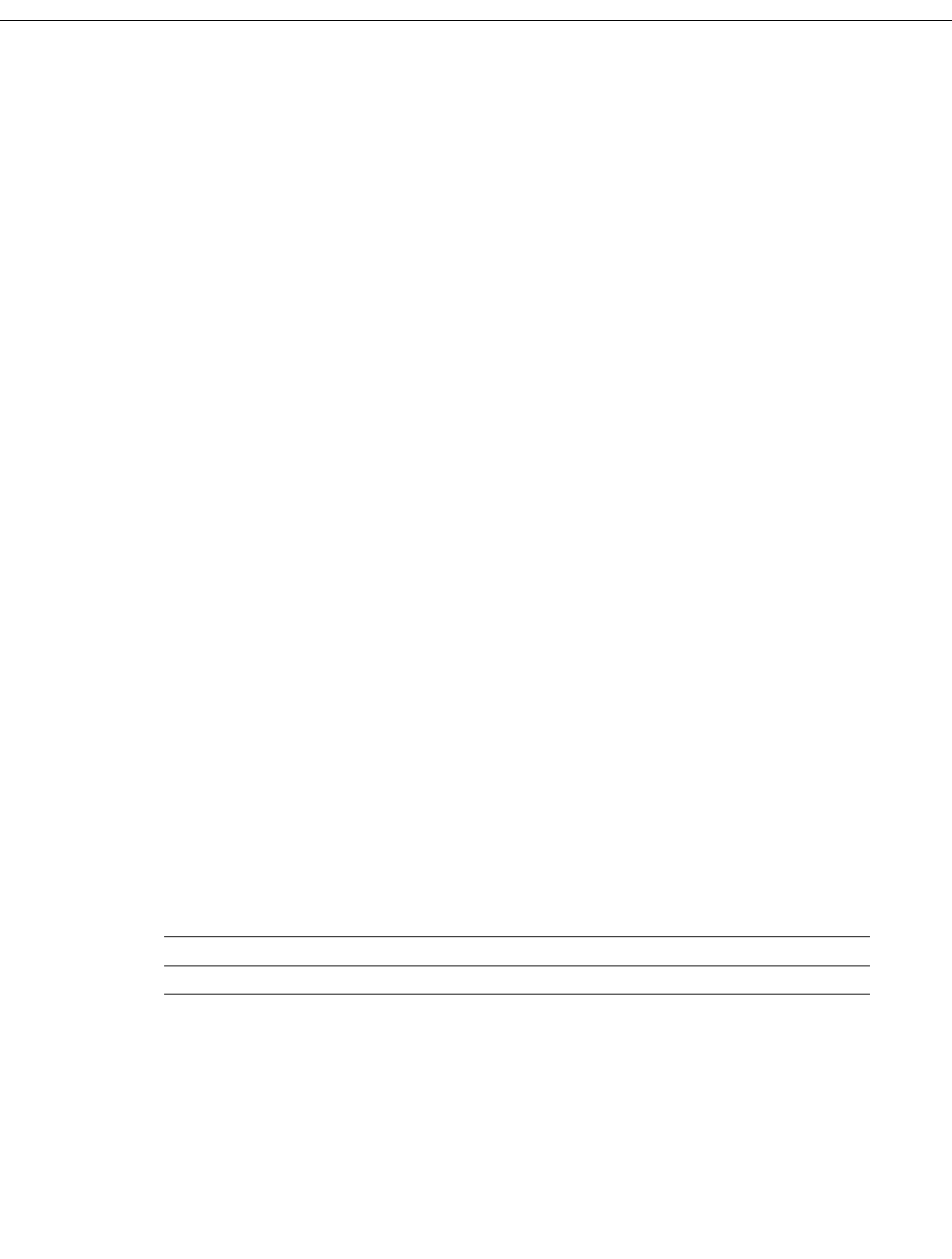
Configure the Upstream Cable Interface
VC-146
Voice, Video, and Home Applications Configuration Guide
Validation Tips
To verify the current value of the upstream input power level, enter the show controllers cable
command for the upstream port that you have just configured:
router# show controllers cable 6/0 u0
Cable6/0 Upstream 0 is up
Frequency 7.008 MHz, Channel Width 1.6 MHz, QPSK Symbol Rate 1.280 Msps
Nominal Input Power Level 0 dBmV, Tx Timing Offset 0
Ranging Backoff Start 0, Ranging Backoff End 4, Tx Backoff Start 0
Tx Backoff End 4, Modulation Profile Group 1
part_id=0x3136, rev_id=0x02, rev2_id=0x61
nb_agc_thr=0x0100, nb_agc_nom=0x3000
Range Load Reg Size=0x58
Request Load Reg Size=0x0C
Minislot Size in number of Timebase Ticks is = 8
Minislot Size in Symbols = 64
Minislot Size in Bytes = 16
UCD Count = 361894
DES Reg #580 = E204301, #584 = 3E030303, #588 = 0.
#590 = C0C0C0C.
Troubleshooting Tips
If you are having trouble:
• Make sure the cable connections are not loose or disconnected.
• Make sure the cable modem card is firmly seated in its Cisco uBR7246 chassis slot.
• Make sure that you have entered the correct slot and port numbers when you typed the command.
• Make sure that you have entered the correct upstream port number. Currently this is always u0.
• Make sure you have selected a valid input power level for your headend and the cable modems
on your HFC network.
Activate Upstream Forward Error Correction
The Cisco uBR7246 uses forward error correction (FEC) to attempt to correct any upstream data that
might have been corrupted. FEC is activated by default and should not be disabled. When FEC is
activated, all cable modems on the network also activate FEC.
To activate the upstream forward error correction, use the following command in cable interface
configuration mode:
Command Purpose
cable upstream port/slot fec Enable FEC.


















