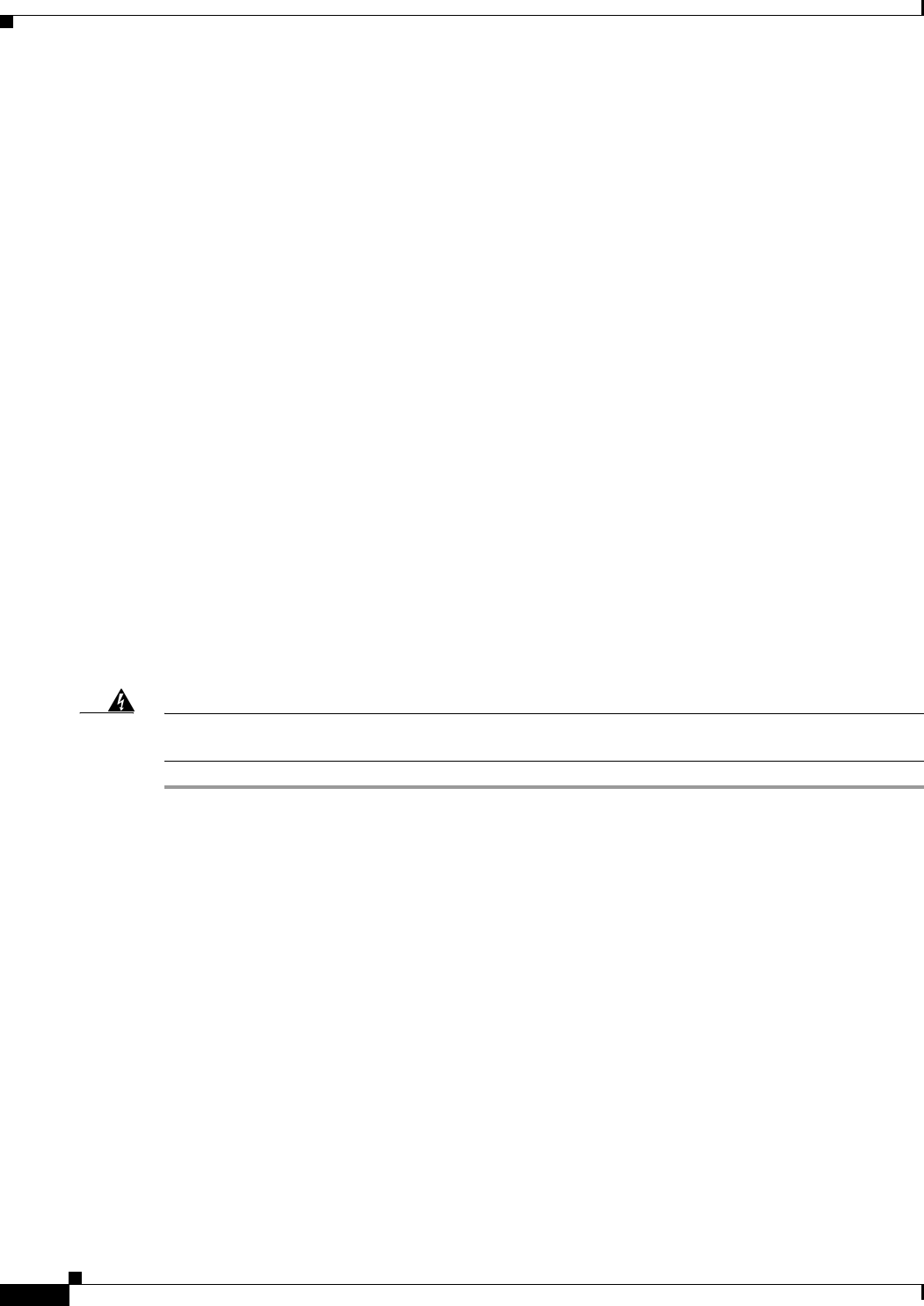
4
Hardware and Software Requirements
78-15214-01
Hardware and Software Requirements
Hardware and Software Requirements
To install and use the NetFlow Services Card, you need the following:
• Catalyst 4500 series switch (Catalyst 4503, 4506, 4507R, or Catalyst 4006)
• Supervisor Engine IV or Supervisor Engine V running Cisco IOS Version 12.1(13)EW or greater
Required Tools
You will need these tools to install the Catalyst 4500 series NetFlow Services Card:
• Antistatic mat or foam pad to support the removed module
• Number 1 Phillips screwdriver for the screws and cap nuts that fasten the NetFlow Services Card to
the supervisor engine
• Your own electrostatic discharge (ESD)-prevention equipment or the disposable grounding wrist
strap included with all upgrade kits, field-replaceable units (FRUs), and spares
Whenever you handle any FRU, always use a wrist strap or other grounding device to prevent ESD. For
information on preventing ESD, refer to the “Preventing ESD” section of the Site Preparation and Safety
Guide.
Installing the NetFlow Services Card
To install the NetFlow Services Card on a Supervisor Engine IV, follow these steps:
Warning
During this procedure, wear grounding wrist straps to avoid ESD damage to the card. Do not directly
touch the backplane with your hand or any metal tool, or you could shock yourself.
Step 1 Remove the supervisor engine from the Catalyst 4500 series switch. (Refer to Chapter 3, Installing the
Modules, in the Catalyst 4500 Series Module Installation Guide for removal and installation
instructions.)
Step 2 Place the supervisor engine on an antistatic mat or foam, with the front of the supervisor engine facing
toward you.
Step 3 Remove the NetFlow Services Card from its antistatic bag.
Step 4 Align the three mounting holes on the NetFlow Services Card with the three male standoff insulators on
the supervisor engine. (See Figure 1.)










