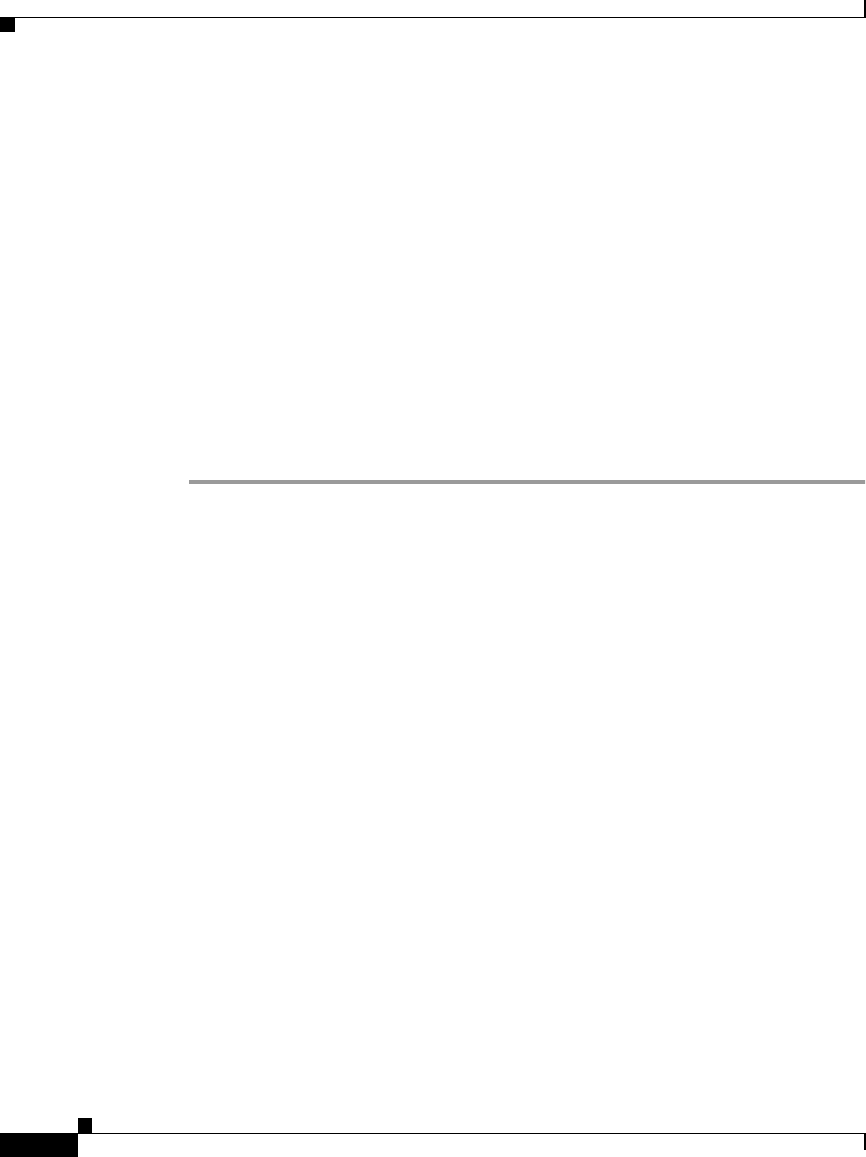
Chapter 2 Installation
Avoiding Electrostatic Discharge
2-4
Catalyst GigaStack Gigabit Interface Converter Hardware Installation Guide
78-6460-04
Avoiding Electrostatic Discharge
Before you install the GigaStack GBIC, ground yourself by touching the metal
part of the chassis to avoid electrostatic discharge (ESD). You should also keep
the GigaStack GBIC in its antistatic shielded bag until you are ready for
installation.
Installing a GigaStack GBIC
Gigabit Ethernet switches are shipped without the GigaStack GBIC. However,
you can install the GBIC into GigaStack GBIC slots, as shown in Figure 2-1.
Install a GigaStack GBIC as follows:
Step 1 Remove the GigaStack GBIC from its protective packaging.
Step 2 If you want to use the GigaStack cable connector (hereafter referred to as the
clip), see the “Attaching the GBIC Clip” section on page 2-6.
Step 3 Grip the sides of the GBIC with your thumb and forefinger, and insert it into the
GBIC slot on a switch front panel, as shown in Figure 2-1, or the
Catalyst 2900 XL 1000BASE-X module slot, as shown in Figure 2-2.
The GigaStack GBIC is keyed to prevent incorrect insertion.
Step 4 Slide the GigaStack GBIC through the flap covering the opening into the slot until
you hear a click. The click means the GigaStack GBIC is locked into the slot.


















