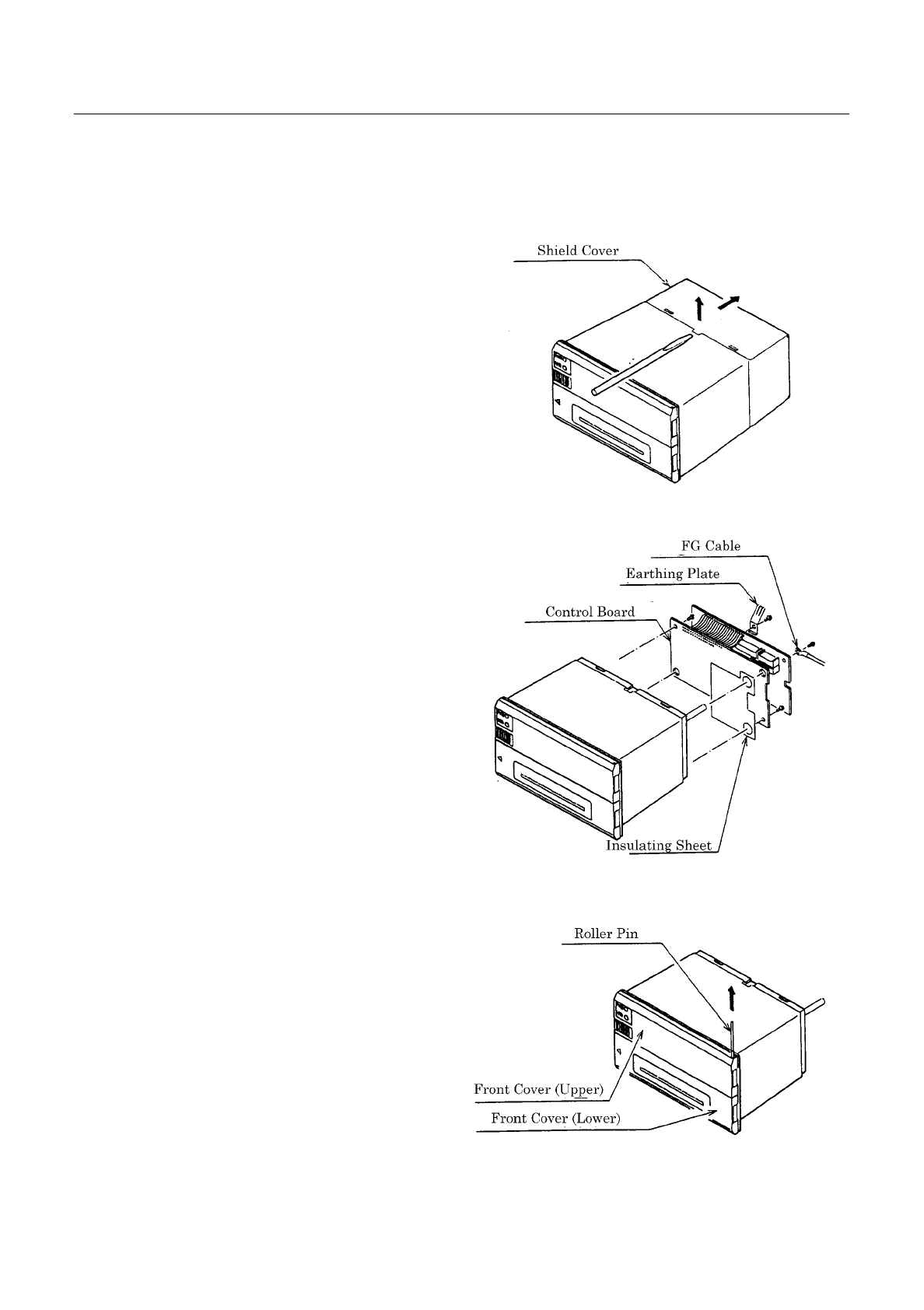
CBM-920 Service Manual
-
5
- CITIZEN
3
33
3.
..
.D
DD
DI
II
IS
SS
SA
AA
ASS
SSSS
SSE
EE
EM
MM
MB
BB
BL
LL
LY
Y Y
Y A
AA
AN
NN
ND
D D
D R
RR
RE
EE
EA
AA
ASS
SSSS
SSE
EE
EM
MM
MB
BB
BL
LL
LY
YY
Y
3
33
3-
--
-1
1 1
1 D
DD
Di
ii
is
ss
sa
aa
ass
ssss
sse
ee
em
mm
mb
bb
bl
ll
ly
y y
y P
PP
Pr
rr
ro
oo
oc
cc
ce
ee
ed
dd
du
uu
ur
rr
re
ee
e
1. Remove a shield cover.
(1) Insert a regular screwdriver into
a slot in the top(or bottom) of the
shield cover.
(2) Raising the end of the regular
screwdriver, remove the shield
cover.
2. Remove a control board.
(1) Using a Phillips screwdriver,
loosen an earthing plate
setscrew(PHT, M2.6 X 8) and FG
cable setscrew(PHT, M2.6 X 8).
(2) Using the Phillips screwdriver,
loosen two screws(M2.6 x 8)
fixing an inner board.
(3) Disconnect a connected from the
board.
(4) Remove an insulating sheet.
3. Remove the front covers(upper and lower).
(1) Push out a roller pin from the
lower front cover(where the
printing paper comes out).
(2) Paying attention to a harness
projecting from the front cover,
remove the front cover.


















