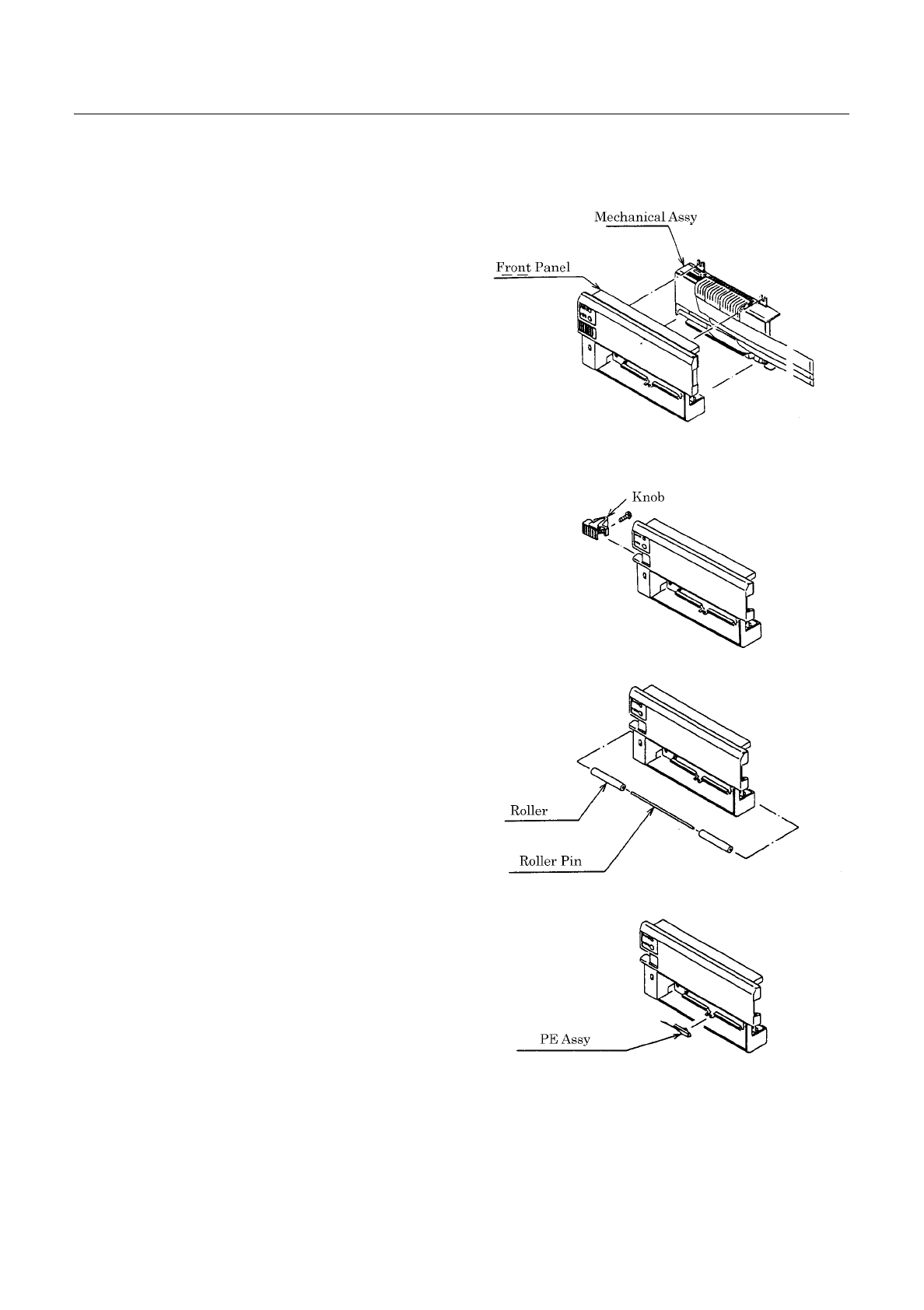
CBM-920 Service Manual
-
7
- CITIZEN
·
Remove a mechanical assembly from the front cover.
(1) Pull out the mechanical assembly
from the front cover.
·
Remove a knob from the front cover.
(1) Using the Phillips screwdriver,
loosen a screw(PHT, M2 x 6)
fixing the knob.
(2) Remove the knob.
·
Remove the rollers from the front cover.
(1) Pull out a roller pin from the
front cover.
·
Remove a PE assembly from the front
cover.
(1)
Remove the PE assembly from
the front cover.
3
33
3-
--
-2
22
2R
RR
Re
ee
ea
aa
as
ss
ss
ss
se
ee
em
mm
mb
bb
bl
ll
ly
y y
y P
PP
Pr
rr
ro
oo
oc
cc
ce
ee
ed
dd
du
uu
ur
rr
re
ee
e
Reassemble each part in the reverse order of the disassembly procedure described in Section
3-1.


















