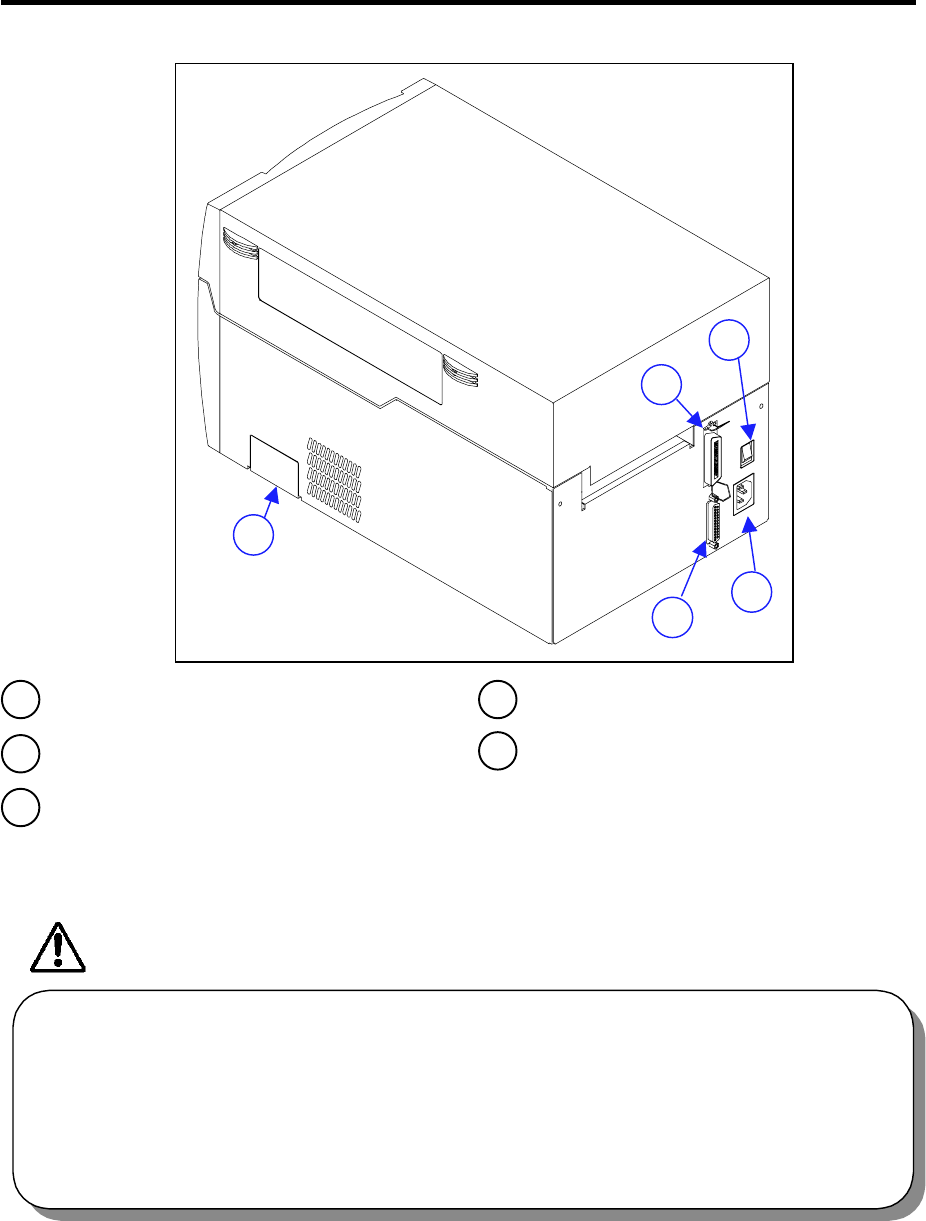
Chapter 1 Setup
4
2 Part Names and Functions
Rear view
1 Serial interface connector
To connect the serial interface cable.
2 Parallel interface connector
To connect the parallel interface cable.
3 Power switch
To turn on or off the power. (See Chapter
2.)
4 Power inlet
To connect the power cord.
5 PCMCIA memory card cover
To protect the PCMCIA memory card
from exposure to dust and foreign
matter. To install a PCMCIA memory
card, first unhook this cover, then slide it
out. (See Appendixes.)
•
When opening the cover, open it all the way. If only part way open, the cover could
slam shut, possibly causing injury.
•
Be careful of the edge of the cover when the cover is opened. It may cause injury or
property damage.
•
Be careful of the edges of the plates so injury or property damage is possible.
4
3
2
1
5
CAUTION


















