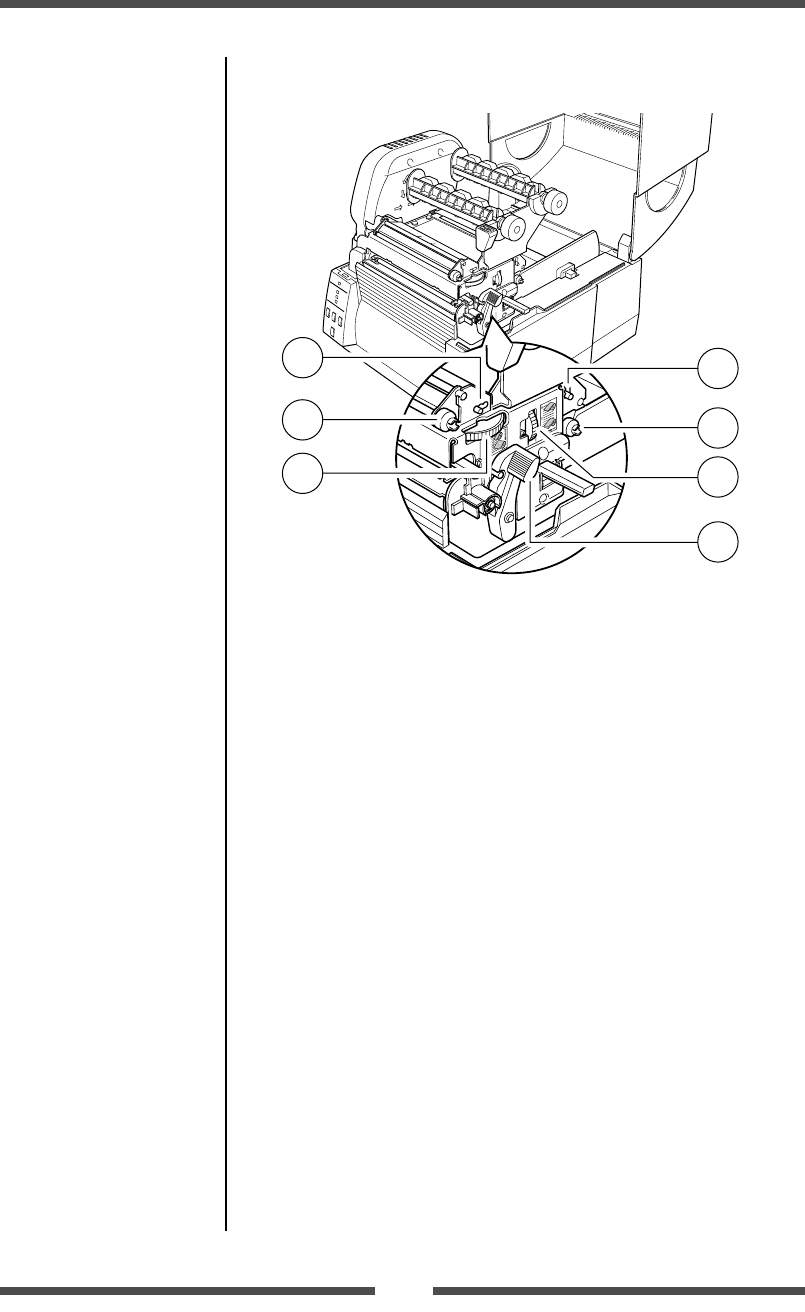
13
Setup
3
2
5
6
7
4
1
Part Names and Functions
1 Front (winding side) ribbon tension adjustment knob
This is adjusted according to the width of the ribbon that is used. It is
also used when the ribbon is wrinkled or slips.
2 Front (winding side) ribbon left-right balance adjustment knob
It is used to perform an adjustment when the ribbon is wrinkled. Normally
set it to the center position.
3 Media width adjustment dial
It is adjusted to match the width of the media.
4 Back (feeding side) ribbon tension adjustment knob
This is adjusted according to the width of the ribbon that is used. Use it
basically in the same way as the front adjustment knob.
5 Back (feeding side) ribbon left-right balance adjustment knob
It is used to perform an adjustment when the ribbon is wrinkled. Normally
set it to the center position.
6 Media thickness adjustment dial
It is adjusted to match the thickness of the media.
7 Large blue-head open lever
The head unit can be raised to install media by pushing this lever.
It locks the head unit during printing.
Media Width Adjustment
(p.49)
Media Thickness Adjustment
(p.48)
Ribbon Tension Adjustment
(p.50)
Ribbon Balance Adjustment
(p.51)
Ribbon Tension Adjustment
(p.50)
Ribbon Balance Adjustment
(p.51)


















