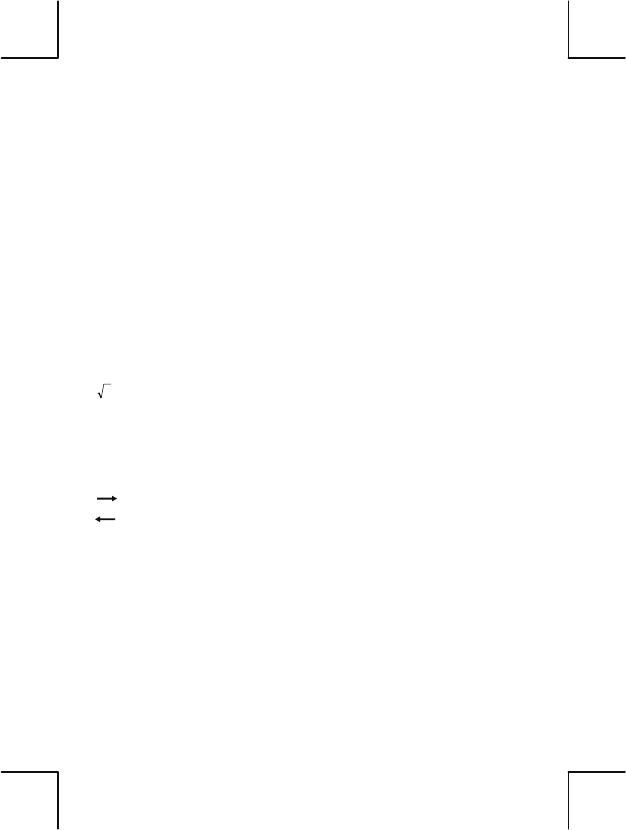
- E1 -
File name: CT-666N_IB_English0907 .doc
Date: 2011/9/14
Size: 9 x 12.6 cm
POWER SUPPLY
CITIZEN model CT-666N is a dual-powered (high power solar + back-up
battery) calculator operative under any lighting conditions.
-Auto power-off function-
The calculator switches the power off automatically if there has been no key
entry for about 7 minutes.
-Battery change-
Remove the screw and the battery cover. Install a new battery with the “+”
symbol facing upward. Replace the battery cover and secure the screw. When
you finish, please press [ON/AC] key.
KEY INDEX
[ON/AC]
:
Power on / All clear key [CE/C]
:
Clear entry key / Clear key
[
±
]
:
Sign change key
[
]
:
Square root key [GT]
:
Grand total key
[00]
:
Double zero key [000]
:
Triple zero key
[M+]
:
Memory plus key [M–]
:
Memory minus key
[MRC]
:
Memory recall key / Memory clear key
[
REPLAY
AUTO
]
:
Automatic replay key
[
CHECK
]
:
Step-by-step check key in normal Edit mode (a→b→c=d)
[
CHECK
]
:
Step-by-step check key in normal Edit mode (a←b←c=d)
[
00
0
CORRECT
]
:
Correction key in Replay mode / Right-shift key in normal Edit mode
[
%
SET
]
:
Percent key / Tax rate setting key
[TAX–]
:
Price without tax key
[
TAX+
RECALL
]
:
Price with tax key / To recall tax rate when pressing [
%
SET
]
and [
TAX+
RECALL
] keys
[SELL] [MARGIN] [COST]
:
Used for calculating the cost, selling price and profit
margin amount. Enter the value of any 2 items to
obtain the balance item.


















