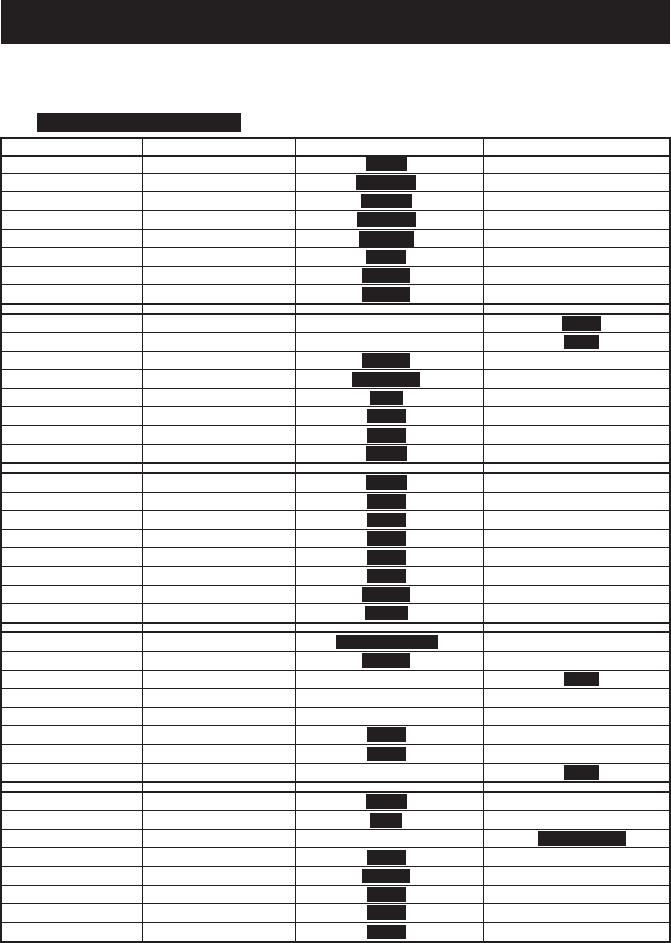
— 23 —
Notes:
*1: The factory setting of "Paper Select" will be different, depending on the model classfication.
*2: In the case of selecting the thermal roll with the SW4-4, the SW4-5 will not be available. The
SW4-5 will be set to "Black Mark" status for the Black Mark version printer.
*3: The SW4-1,4-2, 4-4, and 4-5 are available for the Black Mark version printer only.
5.3 Manual Setting of Memory Switch
Memory switches can be set manually or by a command.
For manual setting, refer to the next page.
The function of each memory switch is shown in the following table.
(The white-on-black characters are factory setting.)
Switch No. Setting 0 (OFF) 1 (ON)
Memory SW1-1 Power ON Info Valid Not send
SW1-2 Buffer Size 4k bytes 45 bytes
SW1-3 Busy Condition Full/Err Full
SW1-4 Receive Error Print "?" No Print
SW1-5 CR mode Ignored LF
SW1-6 Reserved Fixed −
SW1-7 DSR Signal Invalid Valid
SW1-8 Init Signal Invalid Valid
Memory SW2-1 Reserved − Fixed
SW2-2 Auto Cutter Invalid Valid
SW2-3 Spool Print Invalid Valid
SW2-4 Full Col Print LineFeed WaitData
SW2-5 Resume aft PE Next Top
SW2-6 Reserved Fixed −
SW2-7 Reserved Fixed −
SW2-8 PNE Sensor Valid Invalid
Memory SW3-1 Resum Cttr Err Valid Invalid
SW3-2 Reserved Fixed −
SW3-3 Parallel 31 Pin Valid Invalid
SW3-4 Reserved Fixed −
SW3-5 Reserved Fixed −
SW3-6 Reserved Fixed −
SW3-7
CBM1000 Mode
Invalid Valid
SW3-8
Resum Open Err
Close Command
Memory SW4-1 *3 P. Length Set Auto Measure Command
SW4-2 *3 Power on TOF Invalid Valid
SW4-3 Feed&Cut at TOF Invalid Valid
SW4-4 *3 Paper Select *1 Thermal Roll BM.P / Lbl.P
SW4-5 Position detect *2 Black Mark Label
SW4-6 Reserved Fixed −
SW4-7 Reserved Fixed −
SW4-8 Prtial Only Invalid Valid
Memory SW5-1 Buzzer Valid Invalid
SW5-2 Line Pitch 360 406
SW5-3 USB Mode Virtual COM Printer Class
SW5-4 Reserved Fixed −
SW5-5 Power OFF Info Invalid Valid
SW5-6 Reserved Fixed −
SW5-7 Reserved Fixed −
SW5-8 Reserved Fixed −


















