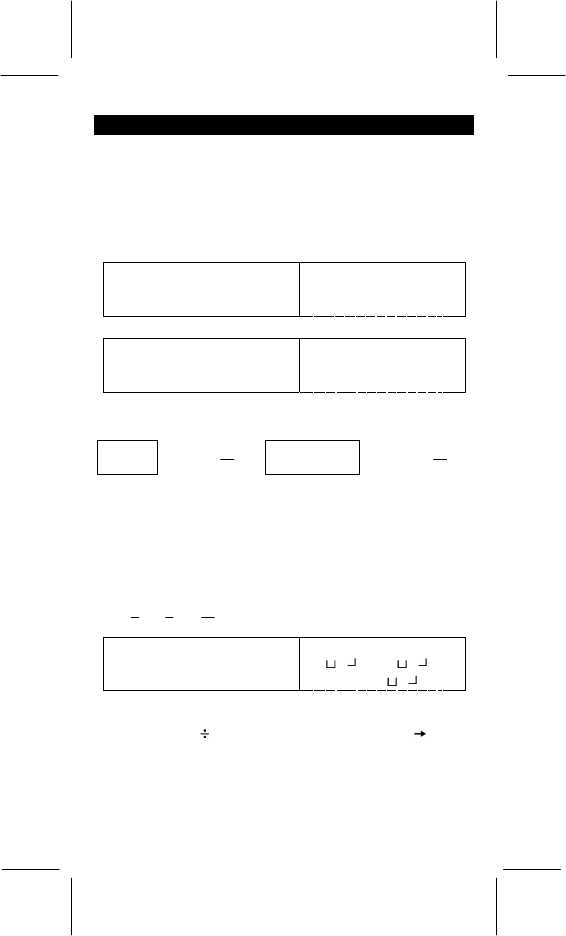
File name : CBM_SR-281N_IB_English_black_v09330.doc
Date: 2009/3/30 Trimmed Size : 140 x 75 mm SCALE 1 : 1
-E13-
Scientific Functional Calculations
Use MAIN ( [ MODE ] 1 ( MAIN ) ) mode for scientific function
calculations.
Logarithms and Antilogarithms
The calculator can calculate common and natural logarithms and
anti-logarithms using [ log ], [ ln ], [ 2nd ] [ 10
x
], and [ 2nd ] [ e
x
].
¾
ln 7 + log 100 = 3.94591014906
DEG
ln7+log100=
[ ln ] 7 [ + ] [ log ] 100 [=]
3 . 94591014906
¾
10
2
+ e
–5
= 100.006737947
DEG
10 ^ 2+e^ –5=
[ 2nd ] [ 10
X
] 2 [ + ] [ 2nd ] [ e
X
] 5
[ + / – ] [=]
100 . 006737947
Fraction calculation
Fraction value display is as follow :
5
」
12
Display of
12
5
56
∪
5
」
12 Display of 56
12
5
(Note): Values are automatically displayed in decimal format whenever
the total number of digits of a fractional values ( integer +
numerator + denominator + separator marks ) exceeds 12.
To enter a mixed number, enter the integer part, press [ a
b
/
c
], enter
the numerator, press [ a
b
/
c
], and enter the denominator ; To enter an
improper fraction, enter the numerator, press [ a
b
/
c
], and enter the
denominator.
¾
21
8
22
7
5
14
3
2
7 =+
DEG
7 2 3 + 14 5 7
7 [ a
b
/
c
] 2 [ a
b
/
c
] 3 [ + ] 14 [ a
b
/
c
]
5 [ a
b
/
c
] 7 [=]
22
8 21.
During a fraction calculation, if the figure is reducible, a figure is
reduced to the lowest terms after pressing a function command key
( [ + ], [ – ], [ x ] or [ ] ) or the [=] key. By pressing [ 2nd ] [
d
/
e
], the
displayed value will be converted to the improper fraction and vice
versa. To convert between a decimal and fractional result, press
[ a
b
/
c
].


















