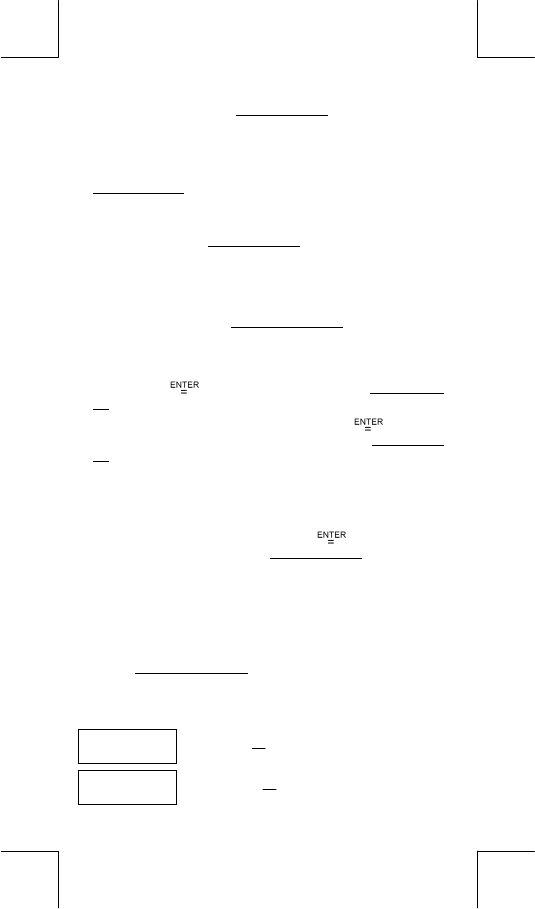
E – 12
File name : CBM_SR285,A_HDBSR285T19_English.doc
version : 2010/04/26
z
A multiplication sign " x " occurring immediately before an open
parenthesis can omitted. See Example 17.
(Note) : The calculator can auto-correct abbreviated
multiplication in front of all functions, except memory
variables, left parenthesis, type B functions.
z
Henceforth, abbreviated type will not be used in this manual.
See Example 18.
z
The correct result cannot be derived by entering [ ( ] 2 [ + ] 3 [ ) ]
[ EXP ] 2. Be sure to enter [ x ] 1 between the [ ) ] and [ EXP ] in
the below example. See Example 19.
Percentage Calculation
z
[ 2nd ] [ % ] divides the number in the display by 100. You can use
this key sequence to calculate percentages, add-ons, discounts,
and percentages ratios. See Example 20~21.
Continuous calculation function
z
The calculator enables you to repeat the last operation executed
by pressing [
] key for further calculation. See Example
22.
z
Even if calculations are concluded with the [ ] key, the
result obtained can be used for further calculation. See Example
23.
Answer Function
z
Answer function stores the most recently calculated result. It is
retained even after the power is turned off. Once a numeric value
or numeric expression is entered and [
] is pressed, the
result is stored by this function. See Example 24.
(Note) : Even if execution of a calculation results in an error,
however, Answer memory retains its current value.
Logarithm And Antilogarithm
z
The calculator can calculate common and natural logarithms and
anti-logarithms using [ log ], [ ln ], [ 2nd ] [ 10
x
], and [ 2nd ]
[ e
x
]. See Example 25~27.
Fraction Calculation
Fraction value display is as follow :
5 / 12
Display of
12
5
56
∪
5 /12 Display of 56
12
5


















