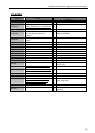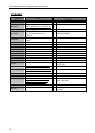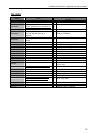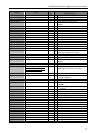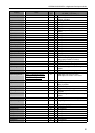CITIZEN OPOS DRIVER 1.8 Application Development Guide
14
CT-S4000
Method Notes
Supporting status
(CT-S4000_*)
Open
{
Close
{
ClaimDevice
Notes on Serial I/F connection
9(Refer to ClaimDevice in 2.6. POS Printer
Service Object and Precautions.)
{
ReleaseDevice
{
CheckHealth
OPOS_CH_EXTERNAL
Only (self diagnostic printing) is
supported.
U
OPOS_CH_EXTERNAL
ClearInput Not applicable with OPOSPrinter × Not applied because no input device is used.
ClearOutput
Data being transmitted cannot be
stopped.
{
DirectIO × Not supported
ResetStatistics × Not supported (OPOS_E_ILLEGAL)
RetrieveStatistics × Not supported (OPOS_E_ILLEGAL)
UpdateStatistics × Not supported (OPOS_E_ILLEGAL)
PrintNormal
{
PrintTwoNormal × Not supported
PrintImmediate
{
BeginInsertion × Not supported
EndInsertion × Not supported
BeginRemoval × Not supported
EndRemoval × Not supported
CutPaper
{
Partial cut (0-99)
Full cut (100)
RotatePrint 9(Refer to RotatePrint in 2.6 POS Printer
Service Object and Precautions.)
U
PrintBarCode 9(Refer to PrintBarcode in 2.6 POS Printer
Service Object and Precautions.)
{
PrintBitmap
{
Raster bit image printing
TransactionPrint
{
ValidateData
{
SetBitmap 9(Refer to SetBitmap Method/ESC|#B
Escape Sequence in 2.6 POS Printer
Service Object and Precautions.)
{
Raster bit image mode
NV bit image mode
SetLogo
{
ChangePrintSide × Not supported
MarkFeed
{
Blackmark paper and label paper are
supported.