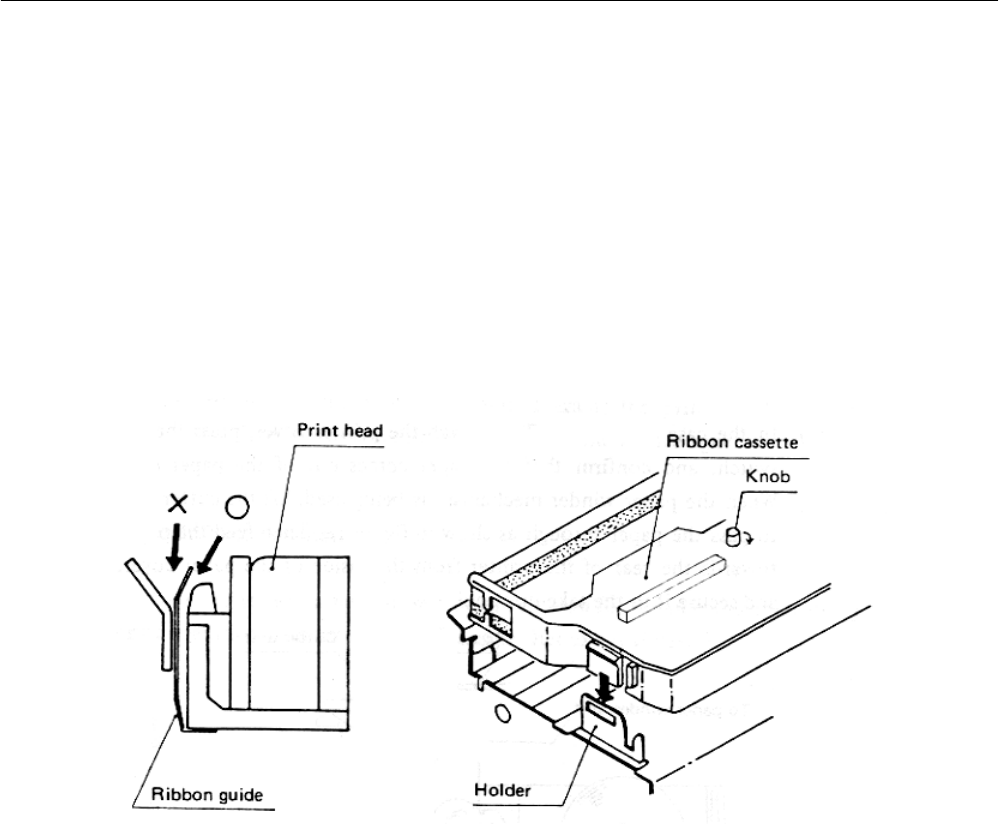
CBM-710/720/730/750 User’s Manual
14 CITIZEN
6.3 Installing the Cassette Ribbon
1) First remove the ribbon cover (CBM-710, CBM-730). In the case of the CBM-720, 750 remove both the ribbon
and paper covers and then open the cutter unit. (Refer to figures 9, 10 &11.)
2) While inserting the ribbon into the space between the print head and the ribbon guide, press the cassette into the
holder unit until it clicks into place. (Refer to figure 12 & 13.)
3) Turn the ribbon cassette knob in the direction of the arrow to take up slack in the ribbon.
Fig. 12 Fig. 13


















