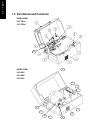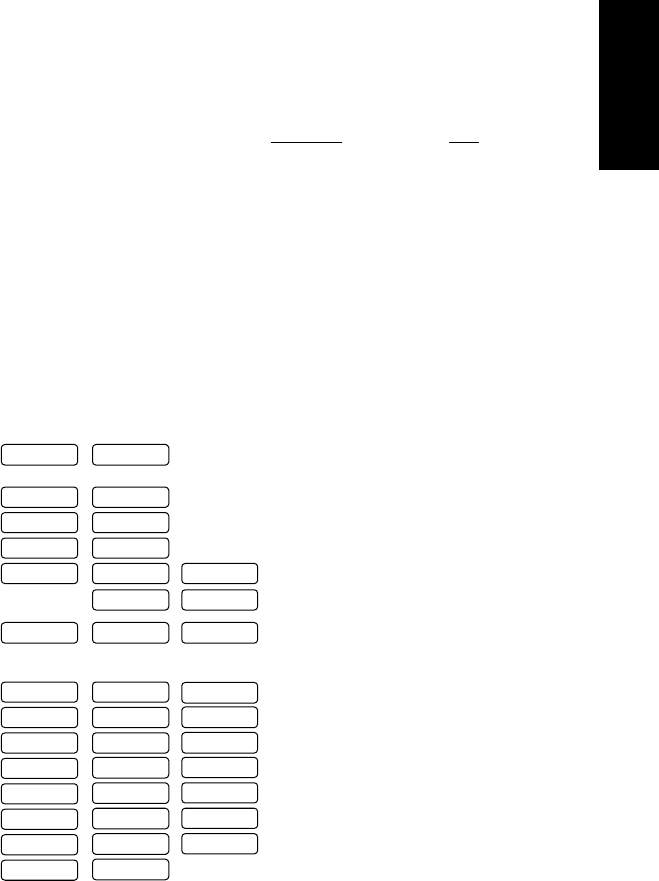
E
N
G
L
I
S
H
thermal or thermal transfer printing, tear mode, etc.
To enter the printer setup mode, press and hold down
the Pause key then press
the Feed key and release both keys. The functions of the control keys are
described below.
Changes to the printer configuration are stored in “nonvolatile memory”. This
guarantees that the printer configuration is maintained even after the power is
turned off.
n Pause key: Selects the mode.
n Feed key: Selects the mode item.
n Stop key: Saves the selection contents and returns the printer to the
normal operating mode.
The functions indicated by an
♦ character work on the CLP 1001, 2001, 6001, 6002
and 6401 printers. Those with a ● character work on the CLP 7201e and 7202e
printers
LCD Indication Function Description
♦● Direct thermal or thermal transfer
printing
♦ Enable or disable peeler function
♦ Enable or disable cutter function
♦ Enable or disable tear-off function
● “AfterPrint” functions. Set the
operation of the printer after the
label has been printed.
♦● Select media gap detection method
either “edge” (label gap), reflective
or continuous media
● Set the printhead temperature
● Set the print speed in inches/second
● Set the feed speed in inches/second
● Set the back feed speed in inch/sec
● Vertical label position adjustment.
● Horizontal label position adjustment.
● Stop position adjustment
● Settings Lock Off/On. When “on”,
causes the printer to ignore
commands changing the above
values set on the control panel.
Transfer DirectTM
Peel OFF Peel ON
Cut OFF Cut ON
Tear OFF Tear ON
Edge Reflect ContinuP
HeadHeat Heat 01
PrintSpd
Feed Spd
Back Spd
Vert Adj
AfterPrt PeelWait AutoCut
TearBar NoAction
Heat 30
PSpeed 2
PSpeed 7
FSpeed 2
FSpeed 7
BSpeed 2 BSpeed 7
V-2.00in V+2.00in
HorizAdj
H-2.00in H+2.00in
StopPos
S-2.00in S+2.00in
SetLckOF
SetLckON