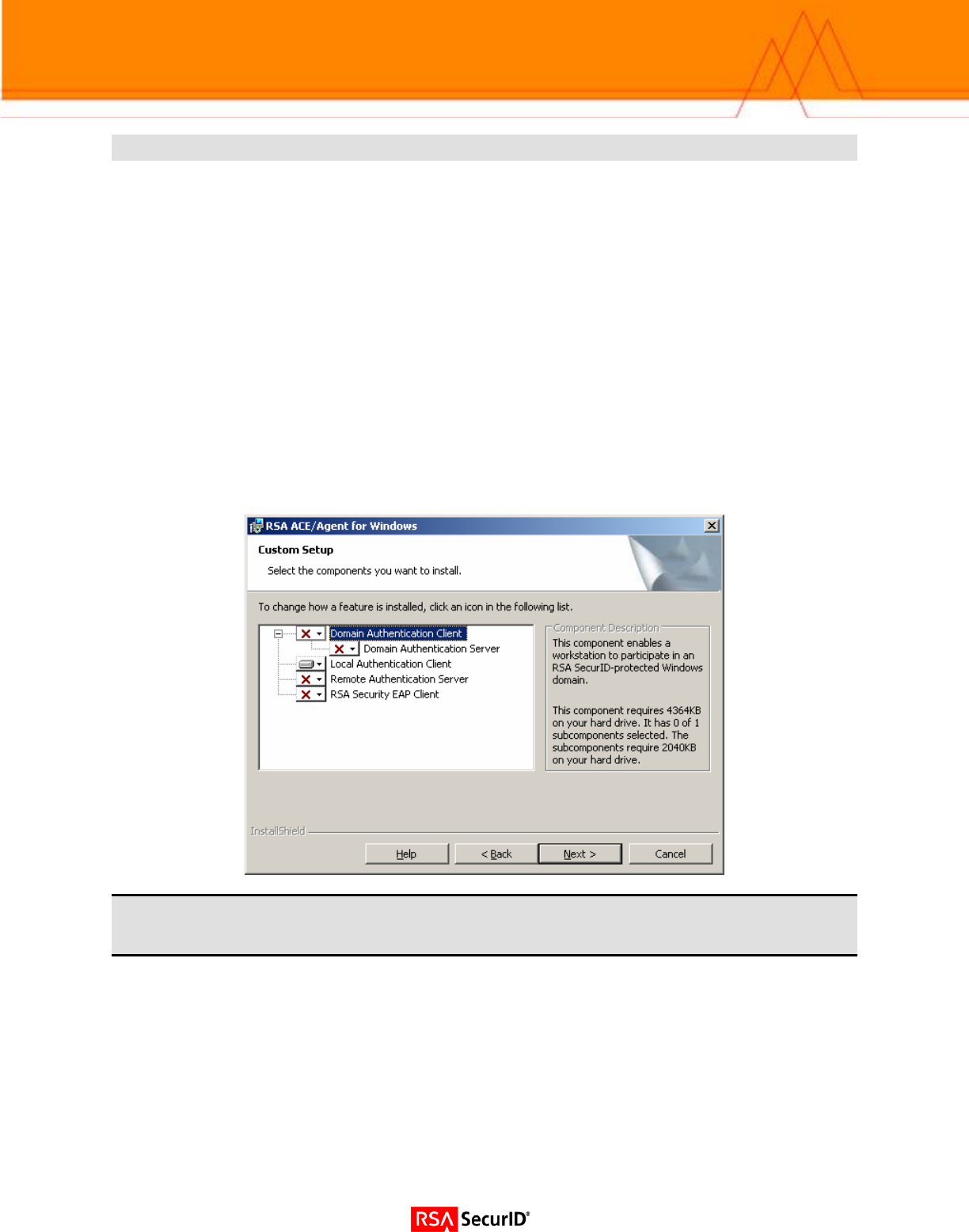
5
6. Partner RSA Authentication Agent configuration
This section provides instructions for integrating the partners’ product with RSA SecurID authentication.
This document is not intended to suggest optimum installations or configurations. It is assumed that the
reader has both working knowledge of the two products to perform the tasks outlined in this section and
access to the documentation for both in order to install the required software components. All
products/components need to be installed and working prior to this integration. Perform the necessary
tests to confirm that this is true before proceeding.
For this integration, the products involved would be:
Î RSA Authentication Manager
Î RSA Authentication Agent for Windows
Î Citrix MetaFrame Presentation Server
Î Citrix MetaFrame Presentation Server Web Interface
RSA Authentication Agent Installation
For the purposes of this integration, the RSA Authentication Agent for Windows was installed as a local
authentication client (LAC). This option must be explicitly selected during installation, since it is not the
default.
Note: Installation of the Authentication Agent is only required to ensure that the appropriate DLLs for
SecurID authentication are available to the Web Interface SecurID module. Even though the agent used
in this integration was v6.0, any agent v5.0 or later should work.











