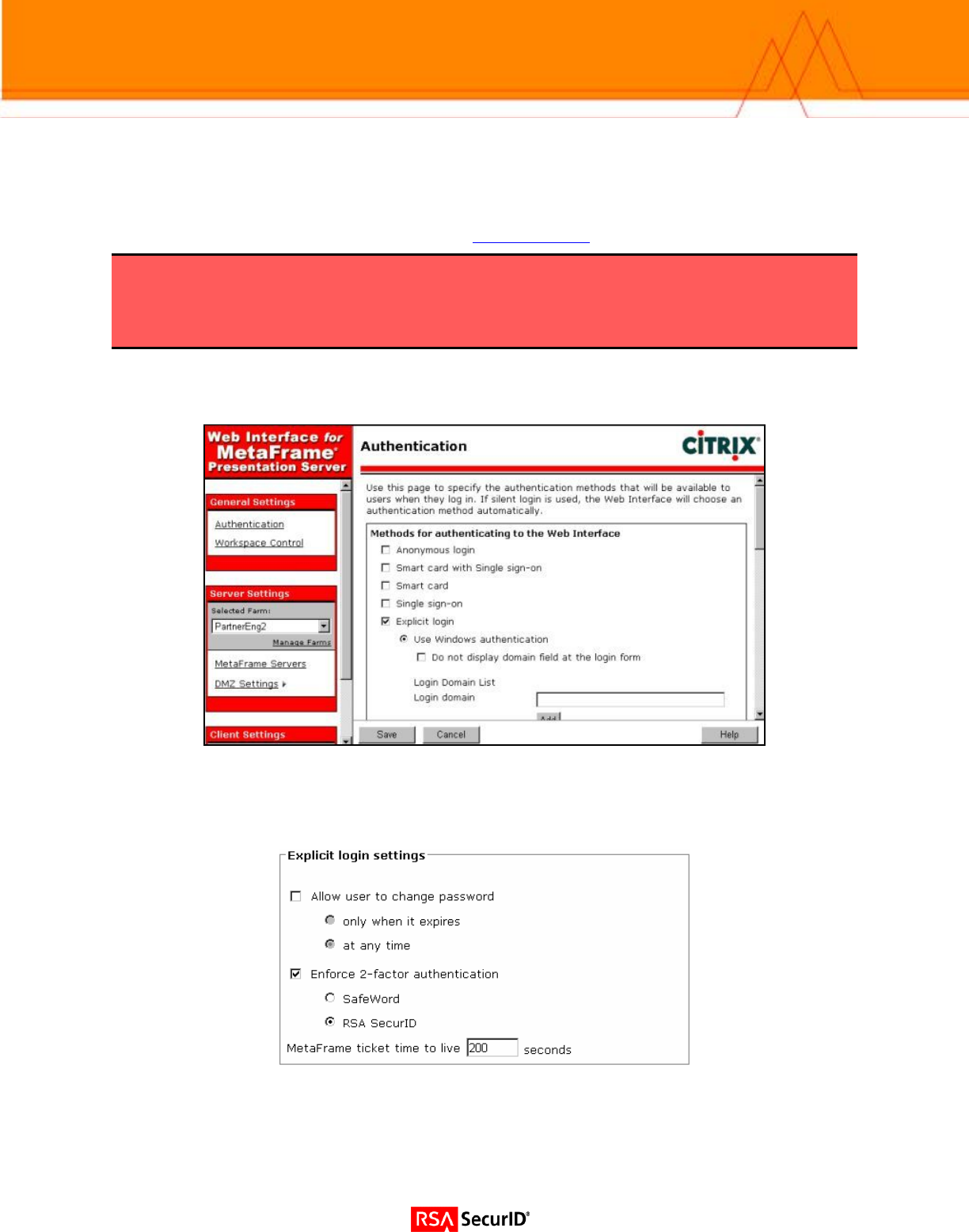
6
Enabling SecurID Authentication for the MPS Web Interface
Prior to enabling RSA SecurID authentication, verify the permissions on the node secret. Launch
regedt32, navigate to HKLM\SOFTWARE\SDTI\ACECLIENT, right-click on it, and select Permissions.
In order for the Web Interface to be able to write the node secret into the registry, the following local
machine accounts must have full access to this key; ASPNET, IUSR_machinename, and IWAM-
_machinename. For more information on this, see Known Issue # 1
.
Warning: Manually modifying registry settings may lead to errors that can render your
system unusable. Please do not attempt to edit the registry unless you are comfortable
with such activity, and willing to reinstall the operating system, should it become
necessary
To enable SecurID authentication for users logging into the Web Interface, use the Web Interface Admin
Tool. After starting the tool, click the Authentication link in the menu bar on the left side of the page.
Ensure that the Explicit login box is checked to force users to supply a username and password to Web
Interface. In the settings box at the bottom of the page, check the Enforce 2-factor authentication, and
select RSA SecurID.
Save your changes, and then click the Apply Changes button.











