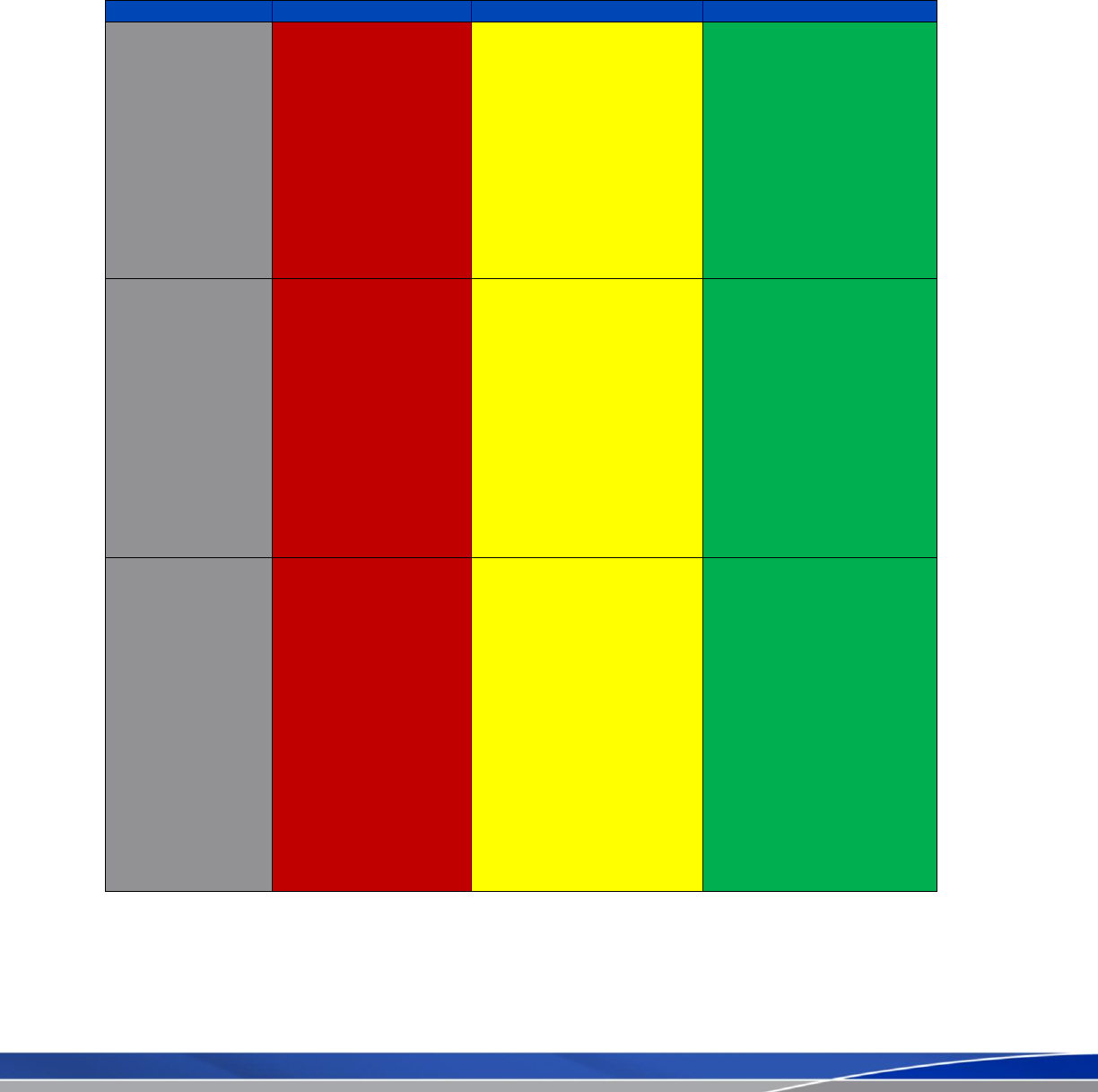
10
Results
Based on the three architectures identified within this document, it should be clear that a “one size fits all solution” is not
the best approach. The best approach should be able to integrate the best utilization, availability and flexibility for physical
servers as well as virtual servers. Recapping the three architectures, we can observe the following:
Physical
XenServer Enterprise
XenServer Platinum
Utilization
Standard Solution
Server resources are
not shared between
other servers
Good Solution
Optimized for XenApp‟s
unique workload
Low latency, small/efficient
codebase and specialized
hardware component
utilization results in nominal
impact to the user‟s
experience
Physical server resources
are shared between
virtualized servers
Best Solution
Includes all XenServer
Enterprise benefits
Storage is better utilized as
a single image can be used
across multiple
physical/virtual servers
The N+10% or N+1
algorithms are not as critical
because the server role can
be updated, allocated, and
delivered without removing
servers for maintenance
windows
Availability
Standard Solution
Adding redundancy
results in wasted
utilization because
system resources are
minimally used or idle
Good Solution
Unused redundant systems
can be powered down while
resources are used by other
virtual servers
Hardware issues are
overcome by moving active
virtual servers to new hosts
or by starting new systems
on available virtual or
physical systems
Best Solution
Includes all XenServer
Enterprise benefits
Stable base image not
modifiable, unless put into
modification mode
Faults (blue screens) to
virtual and physical servers
because of a software issue
are overcome with a reboot
Disaster recovery easily
accomplished by pointing
images to new server
objects, regardless of them
being physical or virtual
Flexibility
Standard Solution
Each physical server
must be built, installed
and configured before
it becomes usable, a
process that can take
hours or days.
Each physical server is
a separate entity and
managed distinctly
Each new server
model requires new
drivers and
configurations, making
physical server images
difficult to maintain
Good Solution
New servers can be brought
online in a few seconds as
virtual servers can be
cloned.
Virtual servers can be
started and moved to
different physical servers
without requiring downtime
Dev/Test environments can
be built using the same
images as production
Best Solution
Includes all XenServer
Enterprise benefits
Allows a single image to be
used for multiple servers
simultaneously
Images can be easily
managed and delivered
across physical and virtual
servers
A physical or virtual server‟s
role can be changed quickly
allowing environment to
change as demands change














