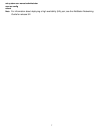4
• In multiple rack installations, couple (attach) the racks together.
• Always make sure the rack is stable before extending a component from the rack.
• Extend only one component at a time, extending two or more simultaneously may cause the rack
to become unstable.
• The handles on the left and right of the front panel of the appliance should only be used for
extending the appliance out of the rack. These handles should not be used for mounting the
appliance on the rack. Rack-rail hardware described earlier should be used instead.
Connecting a NetScaler to the Network
Connect the interfaces on the appliance to the network ports on the appropriate switches using the
Ethernet/fiberoptic cables.
Figure 4 Connecting a Citrix NetScaler Appliance to Your Network
Warning Connecting multiple network ports to the same switch or VLAN can result in a network loop.
Note By default, the NetScaler is configured to use auto-negotiation. When you install a NetScaler for
the first time, be sure to configure your other equipment to use auto-negotiation for the ports that
are connected to the NetScaler. After initial log on and configuration, you can choose to disable
auto-negotiation.
Connecting a NetScaler to a Power Source
The appliance has one power supply input. Connect the AC power cable to the inlet receptacle on the
back of the appliance and connect the other end of the power cable to a power outlet. Turn the
NetScaler ON by pressing the ON / OFF switch on the back of the unit. The Citrix logo and LCD on the
front of the NetScaler illuminate after the appliance starts, and the LCD indicates the operational status
of the appliance.