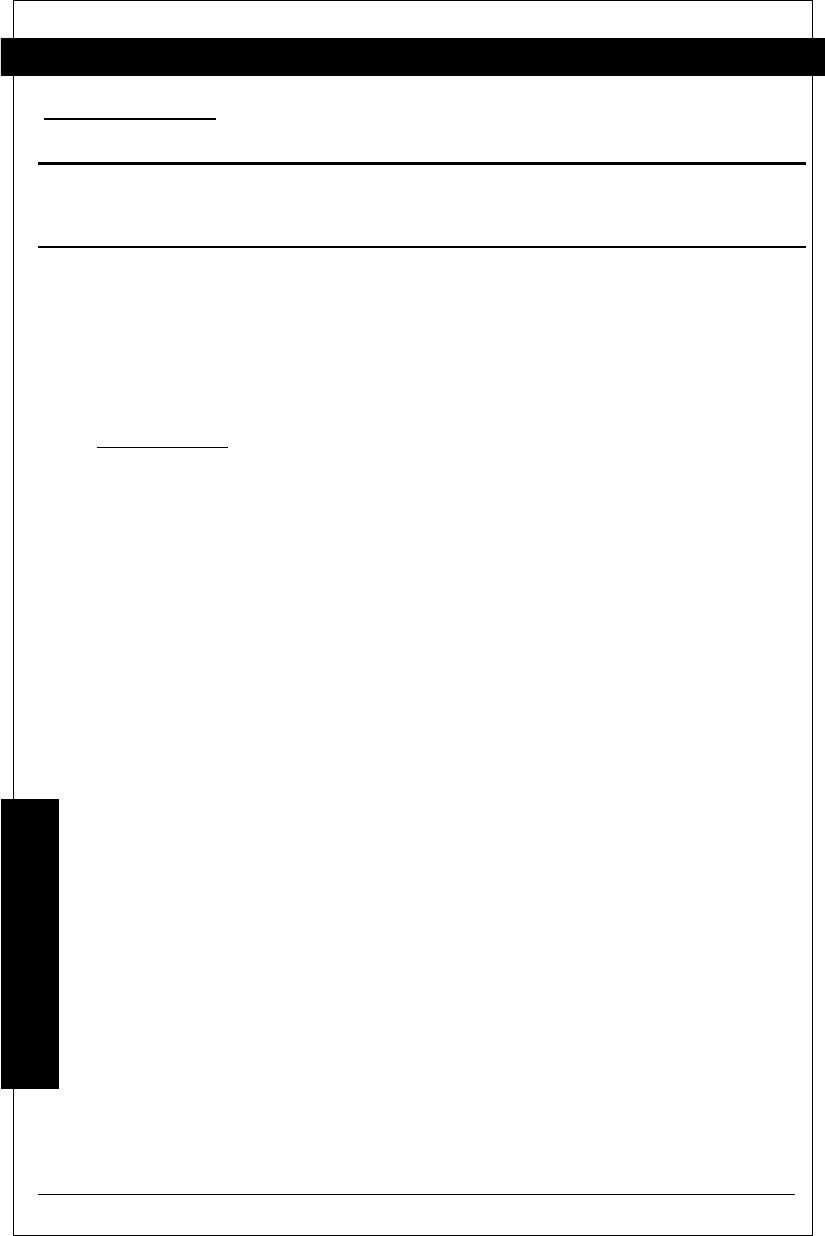
TROUBLESHOOTING:
Symptom Cause Solution
System does not
work
Fuse is blown.
Power wires are not
connected.
Replace external fuse with the same
value.
Check the wire connections and
Connect it properly.
The screen dark. The brightness is adjusted
too low.
Usage conditions are poor.
Check that the brightness is proper-
ly adjusted, if not adjust it properly.
This may happen if the temperature
in the vehicle is below –
1°C (30°F) or
above 45°C (113°F). Check again
when the temperature is between
-1°C (30°F) and 45°C (113°F)
SPECIFICATION:
GENERAL SPECIFICATIONS:
Power Requirement: +12 Volts DC (9-16 Volts DC)
Power Consumption: 9 watts, Power On
0.8 amps (800mA)
Weight 0.5 kg (1.1 lb)
Dimensions (w x h x d): 167 x 121 x 29 mm (6-1/2 x 4-7/10 x 1-3/10 in.)
Included Parts LCD Monitor
3.5 mm Male to Male IR extension cable (5m)
2-pin Molex Power connector
CCE-001 IR adapter for NAX9500E and/or VS718
Mounting bracket
Speaker extension cable (5m)
MONITOR SPECIFICATIONS:
Display Type: Colour TFT Active Matrix LCD
Screen Size: 6.5” (Panel Dimensions 144.4 x 80.3 mm)
Pixels: 1200 x 234
Screen Resolution: 280,800 dots
Video Input Level(RCA) 1.0 volts peak to peak, NTSC
RGB Input Level 0.75 volts peak to peak, TTL
5
OWNER’S MANUAL
TROUBLE SHOOTING








