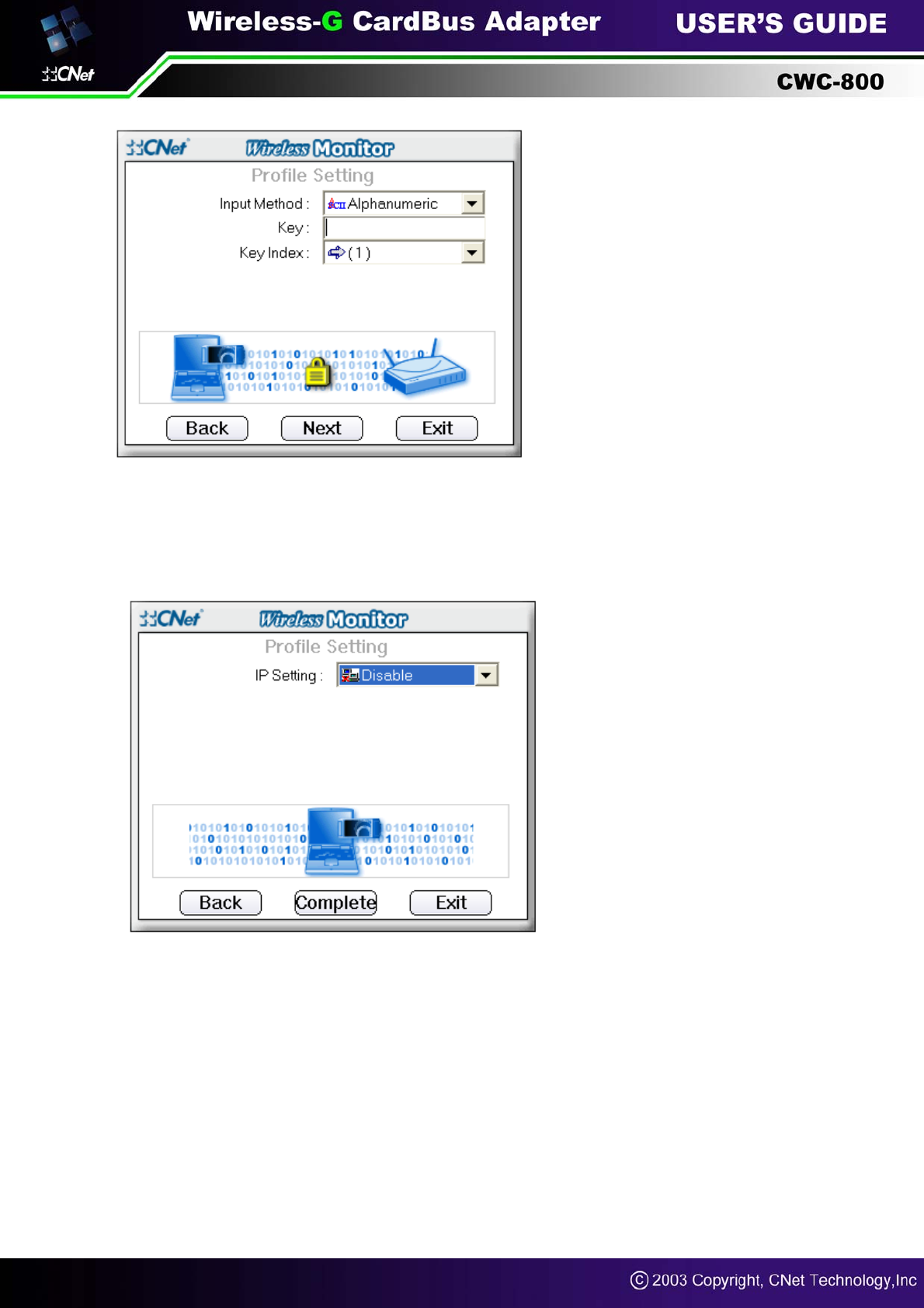
6. The Profile Setting screen will appear now. If your wireless device doesn’t use IP, please select
“Disable” and press “Complete” to finish “Add a new profile”. If your wireless device needs an IP
address. Select “Enable” and go to Step 7
7. If your network has a DHCP server, Select “Enable” in drop-down menu of the DHCP Status. Click
the “Complete” button to finish “ Add a new profile” or click the Back button to return to the previous
screen.


















