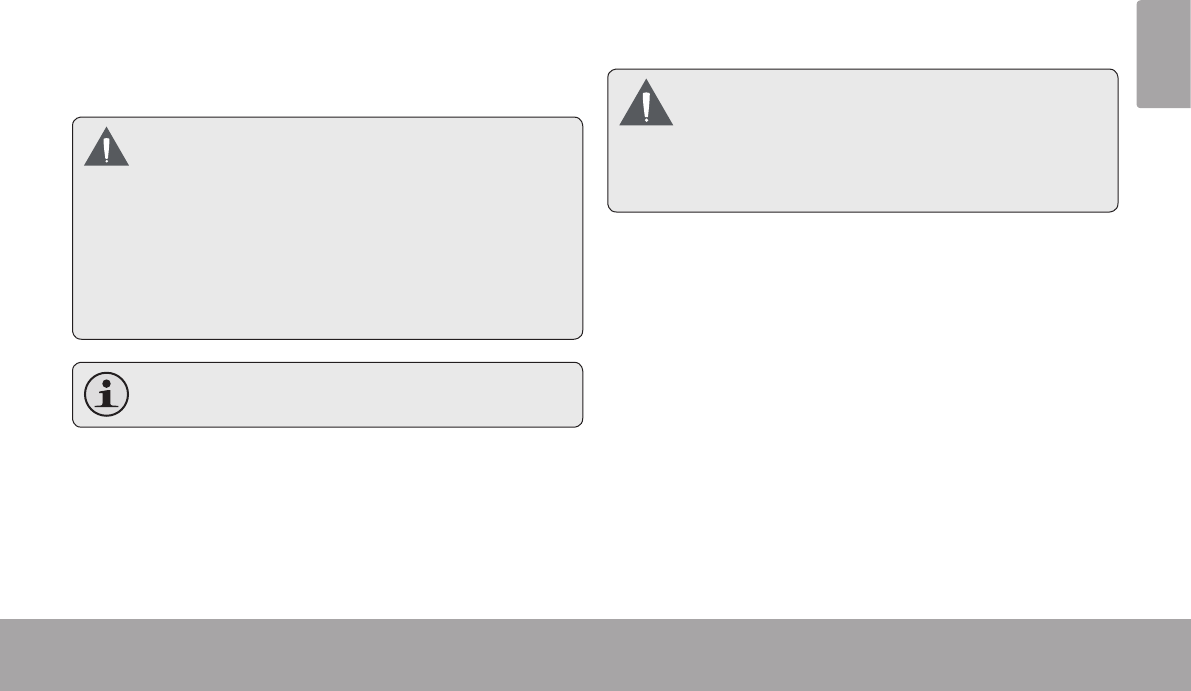
Page 13 Getting To Know The Mid7005
English
To insert a memory card:
Align the memory card with the card slot. The metal 1.
contacts of the memory card should face up towards
the LCD screen.
Slide the card into the spring-loaded slot. Push the 2.
card in until it clicks into place.
Do not attempt to insert objects other than an
SD or SDHC memory card into the card slot. A
compatible memory card should t easily into
the card slot; if you encounter resistance, check
the alignment of the card. Do not attempt to
force the card in.
Avoid touching the gold contacts of the memory
card.
Make sure that the write protection switch on the
memory card is set to the “unlocked” position.
To release and remove a memory card:
Push the card further into the slot until you hear a 1.
click. The card will spring out of the slot.
Grasp the card by its edge to remove it.2.
To avoid damage and data corruption, do not
remove a memory card while data is being being
written to or read from the card. For example, do
not remove a card while playing a music le
stored on the card.


















