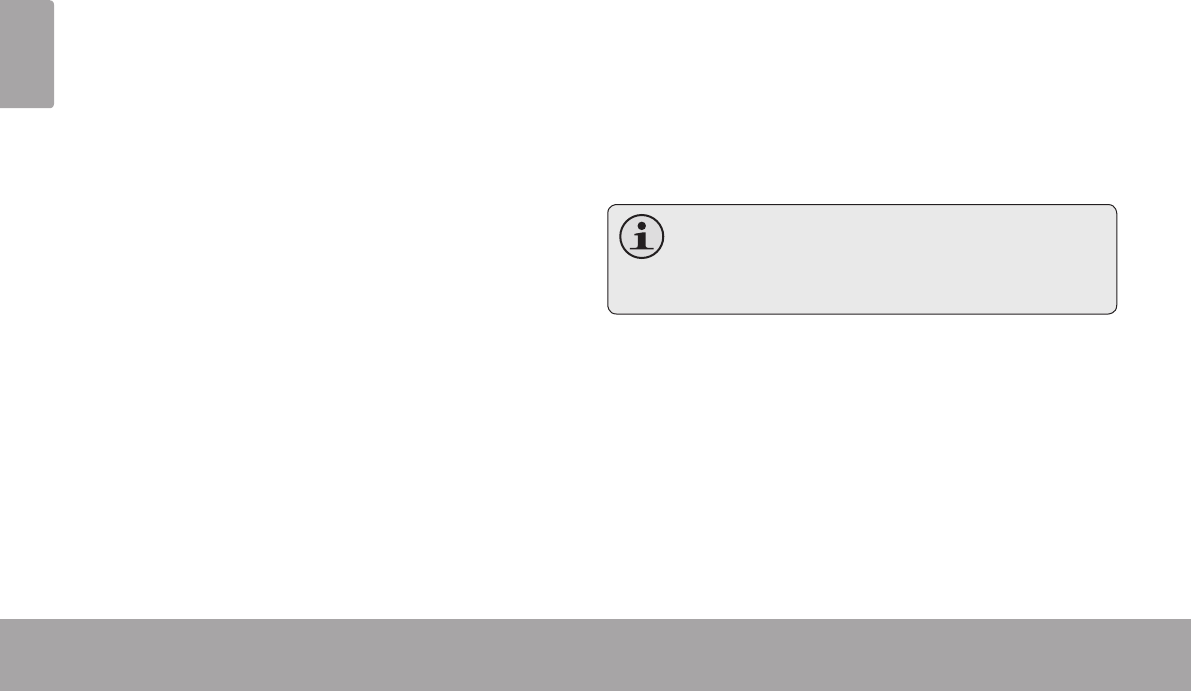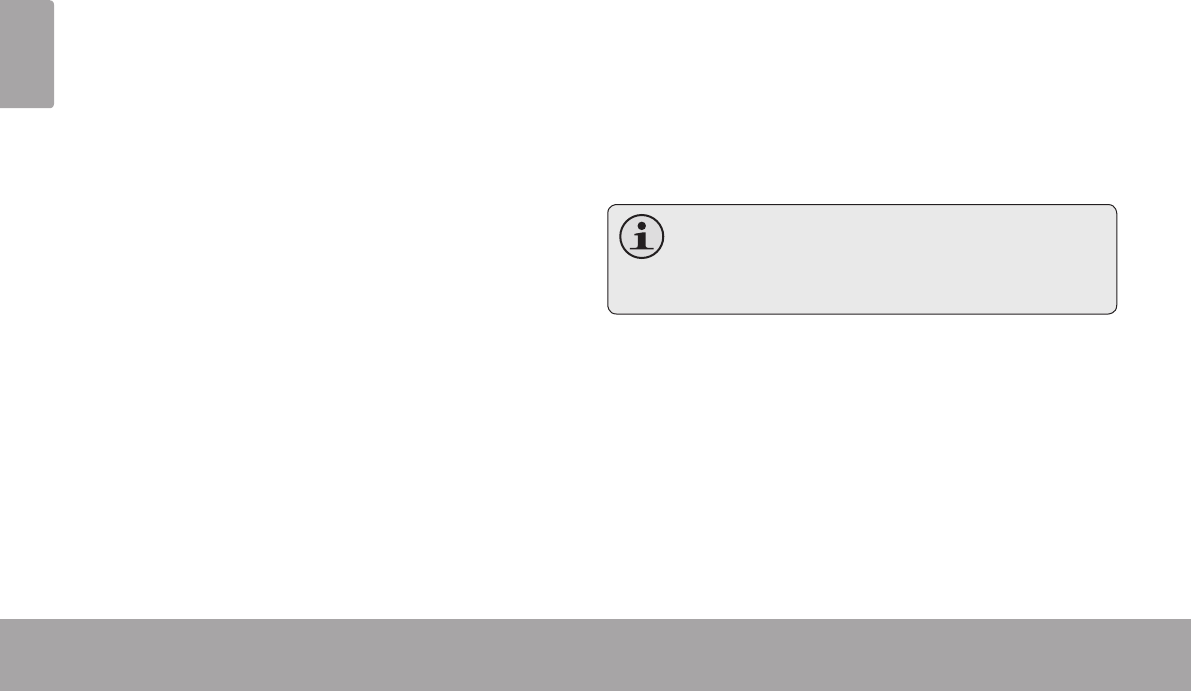
Page 32 Optional Connections
English
Mount the storage drive.3.
Touch USB connected (Internal) to mount the tablet’s
built-in storage, then touch Mount when prompted to
conrm. When mounted, you can copy les to/from
your computer to it.
If a memory card is installed, touch USB connected
(External) to mount the card, then touch Mount when
prompted to conrm. When mounted, you can copy
les to/from the computer to it.
Your tablet will be recognized by the computer as a
Removable Storage drive. Drag and drop les between
your tablet and the computer. To learn more about copy-
ing les, please refer to the documentation included with
your computer or operating system.
Connecting to a Mouse or Keyboard
To use a mouse or keyboard with the tablet, simply plug
them into the full-size USB connector of the tablet.
When a mouse is connected, a pointer will appear on
the screen.
When a keyboard is connected, you will be able
to enter text using the connected keyboard. If the
keyboard has arrow keys, you will be able to use the
keys to select items on the tablet.
To use a keyboard and mouse at the same
time, a USB hub is required. Connecting a
USB hub will add additional USB connectors to
the tablet.