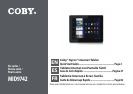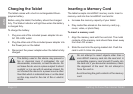Page 2 Table Of Contents
English
Package Contents ........................................................3
Features..........................................................................4
About the Touchscreen ...............................................8
Protective Film ........................................................8
Touchscreen Actions..............................................8
About the Orientation Sensor .....................................9
Charging the Tablet ...................................................10
Inserting a Memory Card ..........................................10
Resetting the Tablet ....................................................11
Turning the Tablet on and off ...................................12
Turning the Screen On and Off (Standby) .......13
Unlocking the Screen ..........................................13
Home Screen at a Glance ........................................14
About Applications ....................................................15
Preinstalled Applications .....................................16
Installing Applications .........................................17
About Menus ...............................................................18
About Notications .....................................................18
Requirements ............................................................. 20
Connect to a Wi-Fi network ......................................21
Connecting to a Computer ..................................... 30
Connecting to a TV ....................................................31
Connecting Headphones .........................................32
Using the USB Full-Size Adapter .................................32
Connecting a Keyboard .....................................32
Connecting a Storage Device .......................... 33
Â