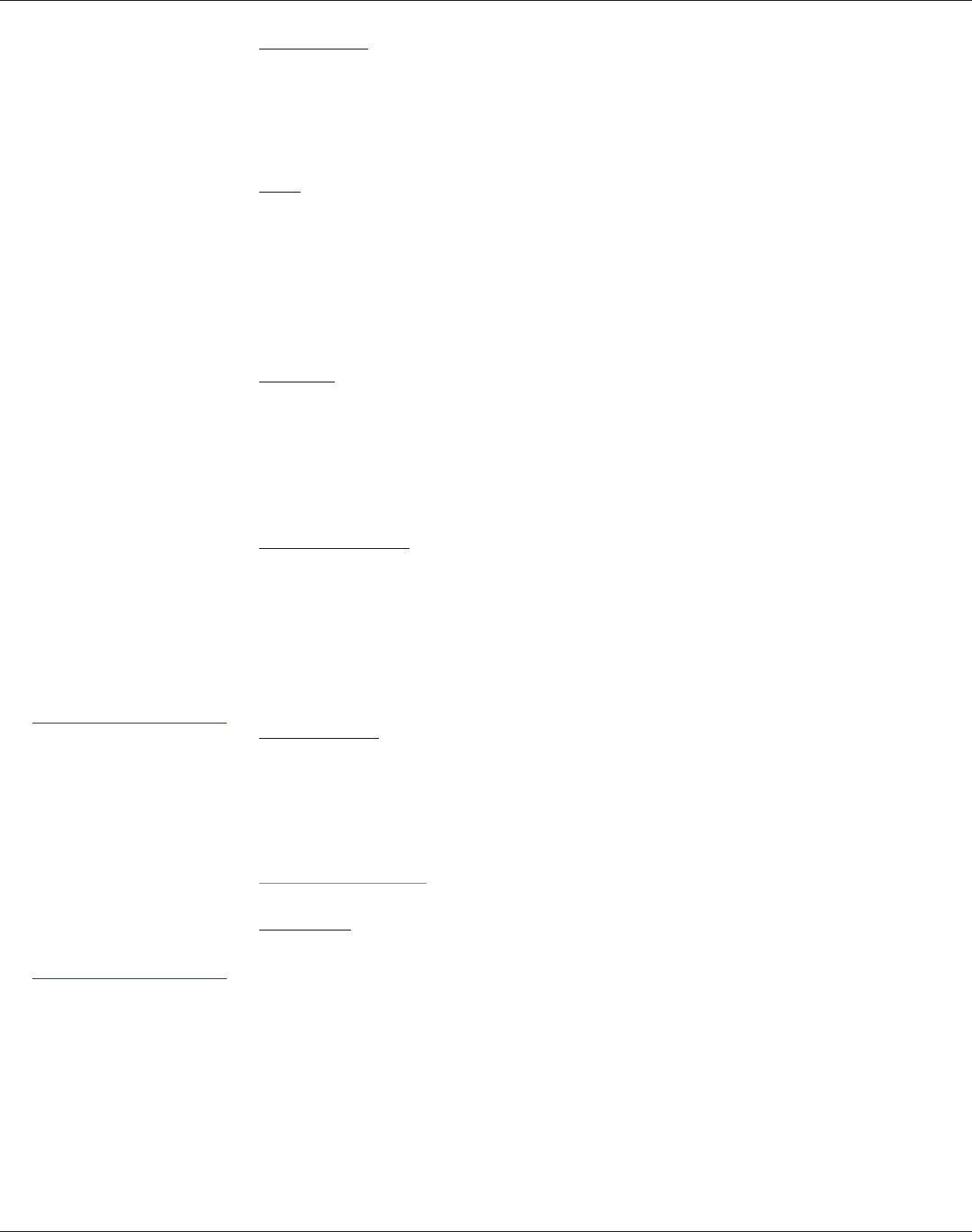
17
Media Adjust
Adjusts print contrast on object leading edges for optimum print quality. Adjustment
of this parameter is not normally required; refer to Cognitive Programming Language
(CPL)Programmer’sGuideformoredetail.
Pitch
Thepitchrepresentsthedotsperinch(dpi)settingfortheprinter.
Values:
100 or 200 for 200 dpi printers
Darkness
The Darkness value adjusts the print darkness.
Darkness range: -200 to 800
NOTE:THEFACTORYDEFAULTFORDARKNESSIS0.
Primary Language
Selects the primary command language the printer uses. The Advantage LX is defaulted
toCPL(CognitiveProgrammingLanguage).AUTO,EcPL,andZcPLareusedforother
printer models.
NOTE: THEAdvantageLXDOESNOTSUPPORTTPCLCOMMANDLANGUAGE
Thermal Mode
Select direct thermal or thermal transfer based on the model of Advantage LX printer
and the type of media being used. Thermal transfer Advantage LX printers can be set to
operate in direct thermal mode.
Label Positioning
Print Width
The Print Width value adjusts the printing width of the printer for the particular media
being used.
Maximumprintwidthis4.1”(104mm),mediawidthrangeis2.0to4.25”
(50to108mm)for4-inchAdvantageLX(LBD42andLBT42)models.
Maximumprintwidthis2.2”(56mm).Mediawidthrangeis1.0”to2.4”(25to61mm)for
2-inchAdvantageLX(LBD24andLBT24)models.
IMPORTANT! THERMAL
TRANSFER MODE
REQUIRES THE USE OF
A THERMAL TRANSFER
PRINTER AND
THERMAL TRANSFER
PRINT RIBBON. DIRECT
THERMAL MODE
REQUIRES THE USE
OF DIRECT THERMAL
MEDIA.


















