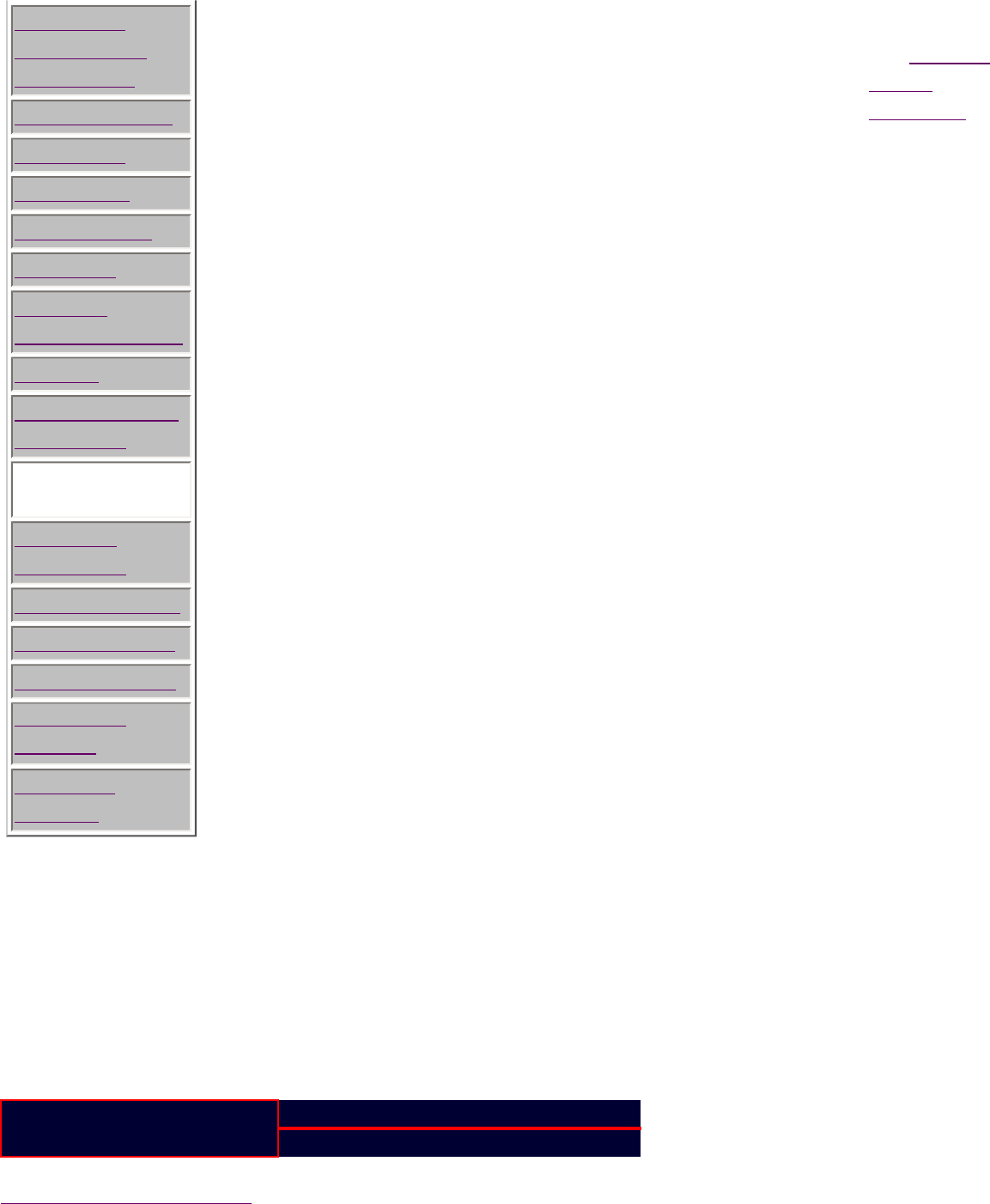
Compaq.com - Compaq Presario 1200 Series Maintenance and Service Guide - Models: 1255, 1257, 1260, 1262, 1266, and 1267
Palmrest
Cover with
Touch Pad
Heatspreader
Keyboard
Processor
Hard Drives
CD Drive
Battery
Charger Board
Modem
Display Panel
Assembly
Upper CPU
Cover
Speaker
Assembly
Diskette Drive
Fan Assembly
System Board
Dip Switch
Settings
Memory
Module
6. Remove
the display
panel
assembly.
7. Remove
the screw
located
under the
bottom of
the unit
(rear) which
secures the
Upper CPU
cover to the
chassis and
remove
three screws
located on
the top.
8. Lift the
Upper CPU
cover off the
snaps on the
chassis
which will
disconnect
the power
switch from
the
connector on
the system
board.
To replace
the Upper
CPU cover,
reverse the
previous
procedures.
1.800.AT.COMPAQ
privacy and legal statement
file:///C|/SERVICE%20MANUALS/COMPAQ%20_%20chec...55%201257%201260%201262%201266%201267/510.html (2 of 2)6/27/2004 2:37:14 AM


















