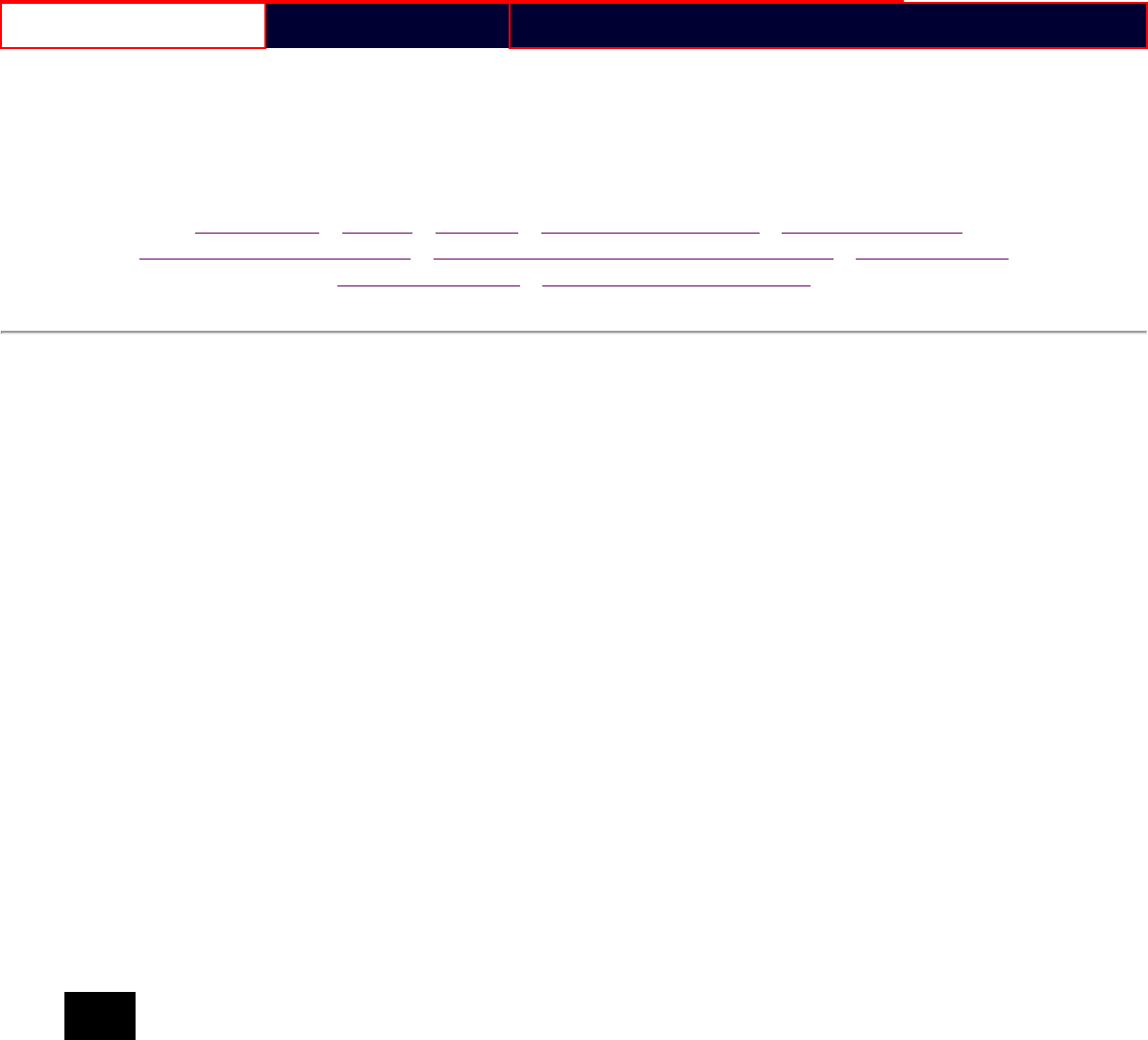
Compaq.com - Compaq Presario 1200 Series Maintenance and Service Guide - Models: 1255, 1257, 1260, 1262, 1266, and 1267
United States June 27, 104
COMPAQ
STORE | PRODUCTS | SERVICES | SUPPORT | CONTACT US |
SEARCH
Maintenance & Service Guide
Presario 1200 Series
Models: 1255, 1257, 1260, 1262, 1266, and 1267
| Home Page | Notice | Preface | Product Description | Troubleshooting
Illustrated Parts Catalog | Removal & Replacement Procedures | Specifications
Pin Assignments | Battery Pack Operations
Battery Pack Operating Time
This appendix covers the following information concerning battery pack operating time:
● Increase battery pack operating time
● Conditioning a battery pack
● Disposal of a used battery pack
Increasing Battery Pack Operating Time
Battery pack operating time differs depending on several variables. To avoid unnecessary replacement,
consider the following variables when determining how long a charged battery pack should last:
● Power management settings
● Hardware configuration
● Software applications
● Installed options
● Display brightness
● Hard drive usage
● Changes in operating temperature
● Type and number of installed PC Cards
NOTE:
The power consumption requirements for PC Cards vary widely. Some cards drain the battery
pack very rapidly.
Battery pack operating time can be increased by as much as 50 percent by controlling the energy required by the
computer and the energy stored in the battery pack.
Minimizing the Energy Required
To minimize the energy required by the computer, follow these steps:
1. Set the power conservation levels in the Power Management utility to Maximum.
2. Customize the timeout value to work more efficiently with the applications. The amount of battery life depends
on the values selected.
file:///C|/SERVICE%20MANUALS/COMPAQ%20_%20check...201257%201260%201262%201266%201267/battery.html (1 of 3)6/27/2004 2:36:29 AM


















