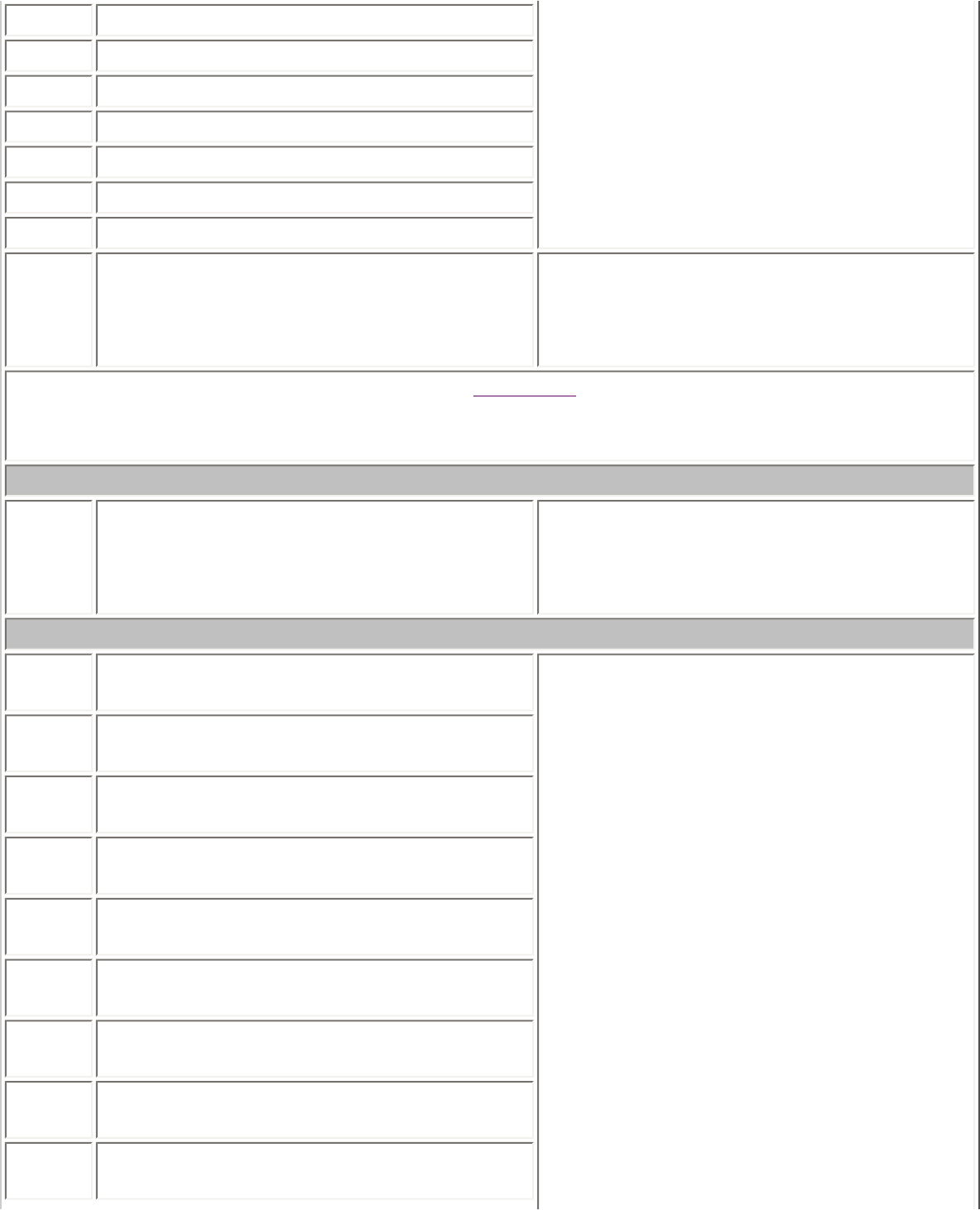
Compaq.com - Compaq Presario 1200 Series Maintenance and Service Guide - Models: 1255, 1256, 1260, 1262, 1266, 1267, 1272, 1273, 1274, and 1275
retest.
4. Replace the system board and
retest.
604-xx Diskette random read test failed
605-xx Diskette ID media failed
606-xx Diskette speed test failed
609-xx Diskette reset controller test failed
610-xx Diskette change line test failed
697-xx Diskette type error
698-xx Diskette drive speed not within limits
699-xx
Diskette drive/media ID error 1. Replace media.
2. Run the Configuration and
Diagnostics Utilities.
Return to the top.
Serial Test Error Codes
1101-
xx
Serial port test failed 1. Check port configuration.
2. Replace the system board and
retest.
Hard Drive Test Error Codes
1701-
xx
Hard drive format test failed 1. Run the Configuration and
Diagnostics Utilities and verify drive
type.
2. Verify that all secondary drives have
secondary drive capability.
3. Replace the hard drive and retest.
4. Replace the system board and
retest.
1702-
xx
Hard drive read test failed
1703-
xx
Hard drive write/read/compare test
failed
1704-
xx
Hard drive random seek test failed
1705-
xx
Hard drive controller test failed
1706-
xx
Hard drive ready test failed
1707-
xx
Hard drive recalibration test failed
1708-
xx
Hard drive format bad track test failed
1709-
xx
Hard drive reset controller test failed
file:///C|/SERVICE%20MANUALS/COMPAQ%20_%20check...201272,%201273,%201274,%20and%201275/error.html (4 of 8)6/28/2004 9:23:08 AM


















