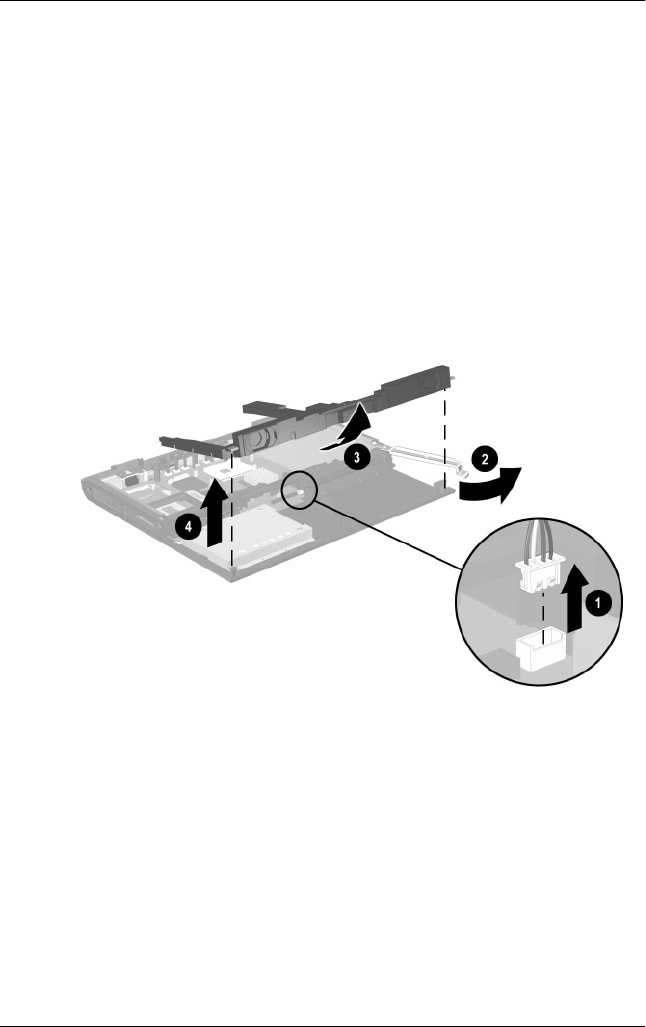
Removal and Replacement Procedures
Maintenance and Service Guide 5–49
3. Remove the charger board (Section 5.18).
4. Disconnect the speaker cable
1
from the system board
(Figure 5-38).
5. Swing the battery bay support bracket
2
to the right until it
clears the right edge of the speaker assembly.
6. Lift the front edge of the speaker assembly until it rests at an
angle
3
.
7. Slide the speaker assembly forward and remove it
4
from the
base enclosure.
Figure 5-38. Removing the Speaker Assembly
Reverse the preceding procedures to install the speaker assembly.


















