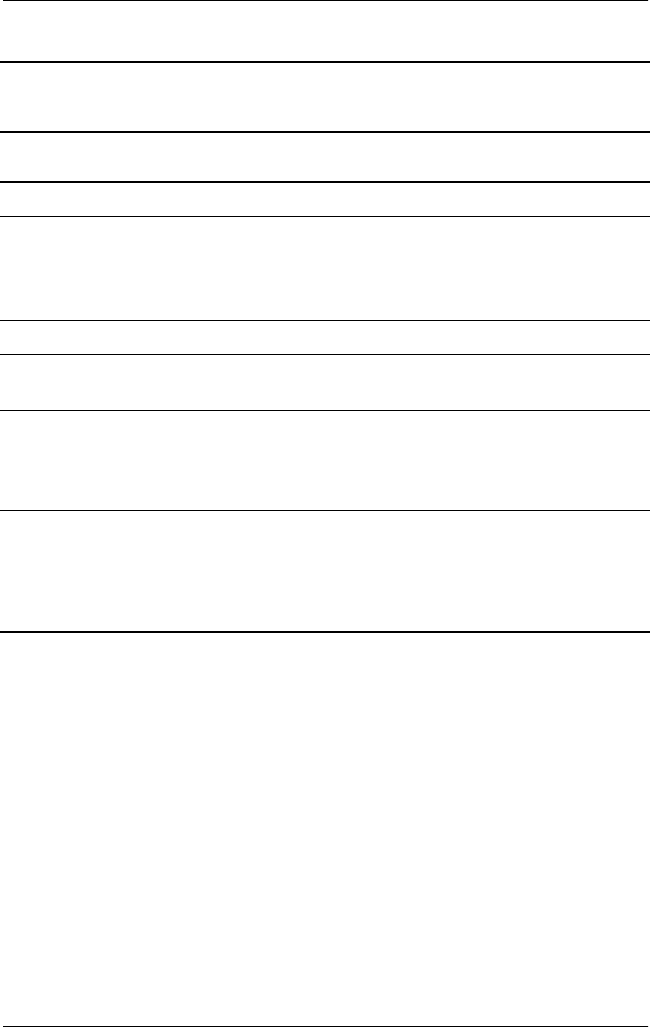
Product Description
Maintenance and Service Guide 1–31
3 Display release latch Opens the computer.
4 Battery light On: A battery pack is charging.
Blinking: A battery pack that is the only
available power source has reached a
low-battery condition.
5 Battery bay Accepts an 8-cell Li ion battery pack.
6 Optical drive bay Accepts a CD-ROM, CD-RW, DVD-ROM, or
DVD/CD-RW combination drive.
7 Infrared port Provides wireless communication
between the computer and another
infrared-equipped device using an infrared
beam.
8 1394 jack Connects IEEE 1394-compliant products,
such as digital camcorders, video editing
equipment, VCRs, cameras, and audio
players. A 1394 firewire cable is required for
use with this jack.
Table 1-5
Front and Right Side Components
(Continued)
Item Component Function


















