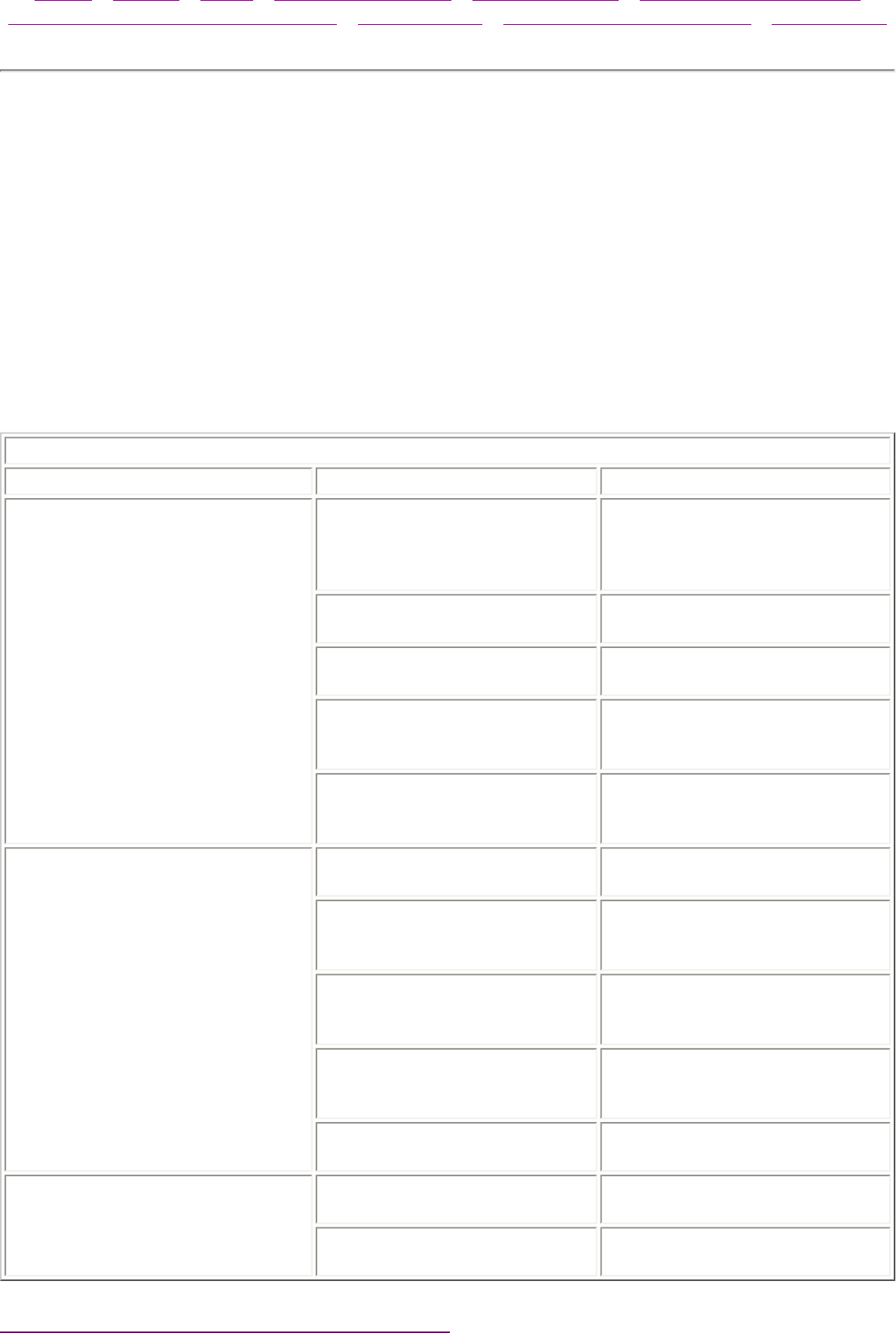
United States January 2, 2003
Maintenance & Service Guide
Presario 1600 Series Portable Computers
Notice | Preface | Home | Product Description | Troubleshooting | Illustrated Parts Catalog
Removal & Replacement Procedures | Specifications | Connector Pin Assignments | Battery Pack
Diskette Solutions
Solving Minor Problems
Some minor problems and possible solutions are outlined here. If the
problem appears related to a software application, check the documentation
provided with the software.
Some common causes and solutions for diskette and diskette drive problems
are listed below.
Solving Diskette and Diskette Drive Problems
Problem Probable Cause Solution(s)
Diskette drive cannot write to a
diskette.
Diskette is write-protected. Disable the diskette's write-
protect feature or use a
diskette that is not write-
protected.
Computer is writing to
the wrong drive.
Check the drive letter in the
path statement.
Not enough space is left
on the diskette.
Use another diskette.
Drive error has occurred. Run Computer Checkup from
the Compaq Diagnostics
diskette.
Diskette is not formatted. Format the diskette. At
the system prompt, enter
FORMAT A:
Diskette drive cannot read a
diskette.
The wrong type of diskette is
being used.
Use the type of diskette
required by the drive.
Diskette has a bad sector. Copy files to hard drive or
another diskette. Reformat
bad floppy.
Drive error has occurred. Run Computer Checkup from
the Compaq Diagnostics
diskette.
Diskette is not formatted. Format the diskette. At the
system prompt, enter FORMAT
A:
The floppy controller is
disabled in F10 Setup
Re-enable the floppy controller
in F10 Setup
Cannot boot from diskette. Bootable diskette is not in
drive A.
Put the bootable diskette in
drive A.
Diskette Boot has incorrect
setting in Computer Setup.
Run Computer Setup and set
diskette as first to boot.
Back to Troubleshooting Without Diagnostics
privacy statement
legal notices


















