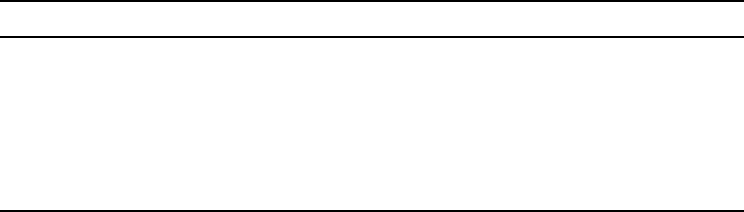
7–12 Alpha SRM Console Firmware
Basic Alpha SRM Console Command Descriptions
Description
The examine command displays the contents of the specified
address, such as a memory location, register, device, or file. The
defaults for address space, data size, and address are the last specified
values. After initialization, the default for address space is physical
memory; for data size, the default is a quadword; and for address, the
default is zero.
An address or device can be specified by concatenating the device
name with the address. For example, use pmem:0 and specify the
size of the address space to be displayed. If a conflicting device,
address, or data size is specified, the console ignores the command
and issues an error response.
The display line consists of the device name, the hexadecimal address
(or offset within the device), and the examined data (also in
hexadecimal).
The examine command supports the same options as the deposit
command. Additionally, the examine command supports instruction
decoding with the -d option, which disassembles instructions
beginning at the current address.
-ipr
References internal processor register address space.
-n <count>
Specifies the number of consecutive locations to
examine.
-s <step>
Specifies the address increment as a hexadecimal value.
This option allows you to override the increment that is
normally derived from the data size.
examine Command Option Description


















