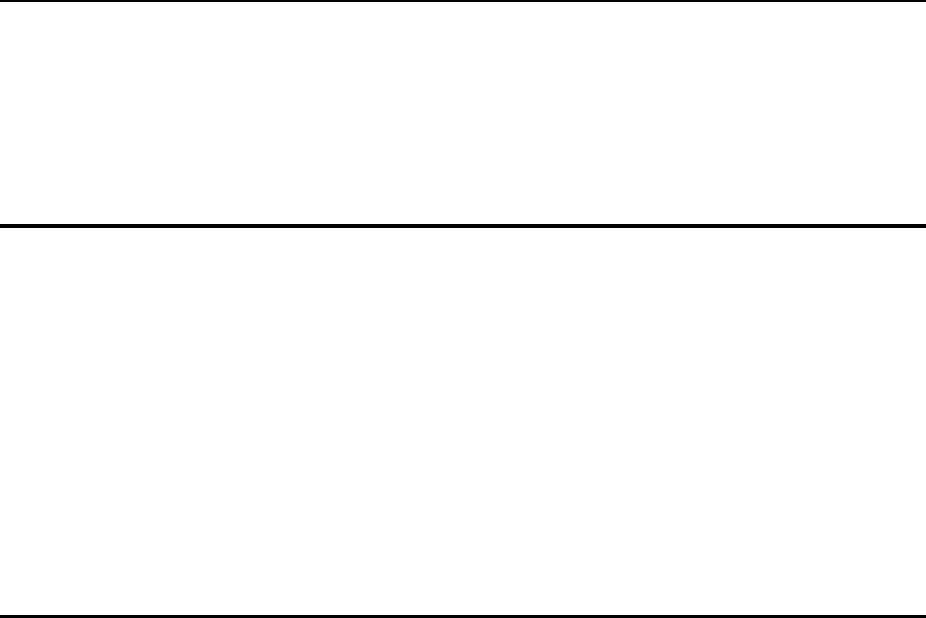
3
Things You Should Know the First Time You Power On
Your Machine
It is recommended that you read this section in its entirety prior to using
your AlphaServer 4100 machine.
3.1 Memory Tests Can Take a Very Long Time!
Memory is tested by each CPU each time you power on or reset your
machine. These tests can take upwards of several minutes on very large
memory, single-CPU machines. The XSROM firmware responsible for
testing memory prints a rotating asterisk as part of the operator control
panel (OCP) display during the memory march test (Test 24). The rotating
asterisk stops once testing has completed. Additionally, beginning with
V3.0 SRM console, if both the CONSOLE environment variable is set to
serial and the MEMORY_TEST environment variable is set to full an
estimated test time will be printed.
Note: If running OpenVMS, Compaq Tru64 UNIX or DIGITAL UNIX,
the MEMORY_TEST environment variable must be set to FULL
(default). PARTIAL and NONE are not supported.
3.2 Selecting Which Console Is Loaded and Your Display Device
Your system likely came pre-configured to run a particular operating
system. There are two SRM console environment variables that play a
key role in determining which console will be the final console loaded on a
power-on/reset (SRM console or AlphaBIOS console) and to which display
device (VT-type terminal or graphics device) the console will default. These
two environment variables (EVs) are the OS_TYPE and CONSOLE EVs,
respectively.
If OS_TYPE is set to "NT", the SRM console will automatically load
and start the AlphaBIOS console from system flash ROM during power-
on/reset. If OS_TYPE is set to "OpenVMS" or "UNIX", the SRM console
will not load AlphaBIOS. If OS_TYPE is set to "NT", you can depress the
front panel Halt button (LED on) and then reset the machine to force the
SRM console to not load AlphaBIOS. In this situation, the SRM console
will stop at the SRM console prompt. Not only will it not load AlphaBIOS
if OS_TYPE=NT, but it will also not allow booting until the Halt button
has been restored to the out position.
If CONSOLE is set to "SERIAL", the SRM console will power-on in serial
mode and will print power-up display information to COM1 (assuming
a VT-like device is connected at the other end). If CONSOLE is set
to "GRAPHICS", the SRM console expects to find a VGA card in PCI0
and will attempt to print to the VGA monitor after PCI sizing and
configuration has completed.
3–1


















