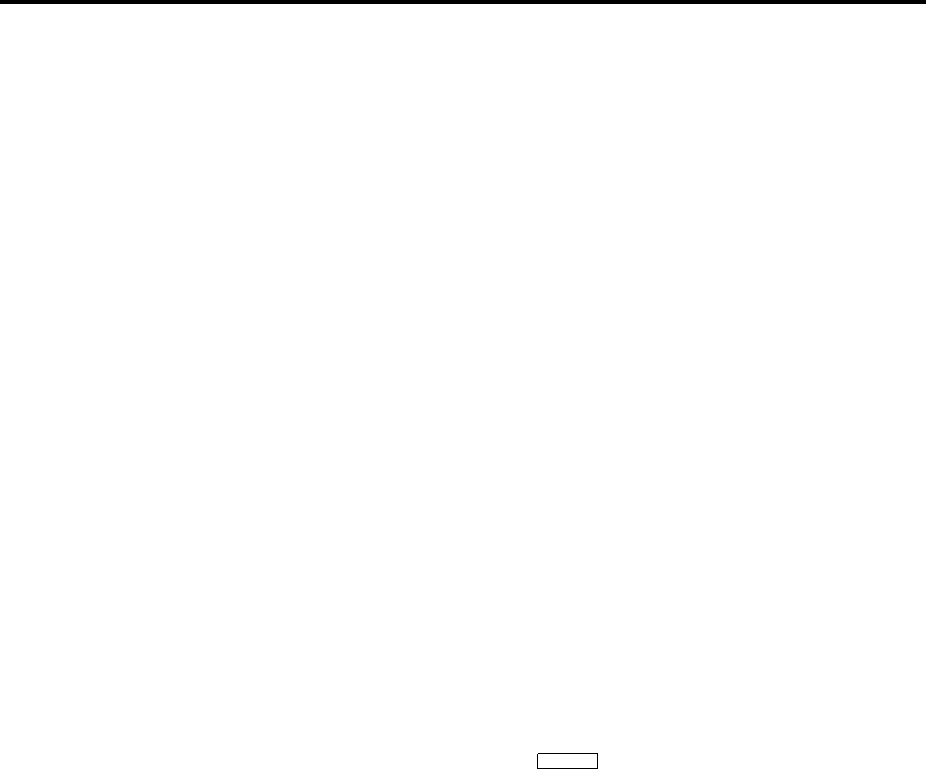
RESTORE_NVRAM and SAVE_NVRAM
A.2 Restore NVRAM data to EEROM/TOY from a floppy file.
Restore the system NVRAM data to 8KB EEROM and/or last 50 TOY
RAM bytes from a floppy containing the NVRAM save file(s). By default,
if no script argument is specified, all NVRAM is restored from file
ALLNVRAM.SAV.
Syntax
restore_nvram {all,arc,srm,toy}
Arguments
group
Specifies the group of NVRAM data to be restored. One of the following:
• all : All of the 8KB EEROM and 50 bytes of TOY RAM are restored
from file allnvram.sav. This is the default, if no argument is specified.
• arc : ARC (AlphaBIOS) data in first 6KB of the 8KB EEROM is
restored from file arcnvram.sav.
• srm : SRM console data in last 2KB of the 8KB EEROM is restored
from file srmnvram.sav.
• toy : TOY data in last 50 bytes of 64 bytes in TOY RAM is restored
from file toynvram.sav.
Examples
To restore a previously saved ARC NVRAM image:
>>>restore_nvram arc
Restore arc NVRAM data from the file fat:arcnvram.sav/dva0.0.0.1000.0.
Please insert the floppy containing this file...
...and enter "y" and press
Return
to continue.
y
Looking for file fat:arcnvram.sav/dva0.0.0.1000.0...
...Found it.
Restoring system NVRAM data...
...Succeeded.
>>>
A–2


















