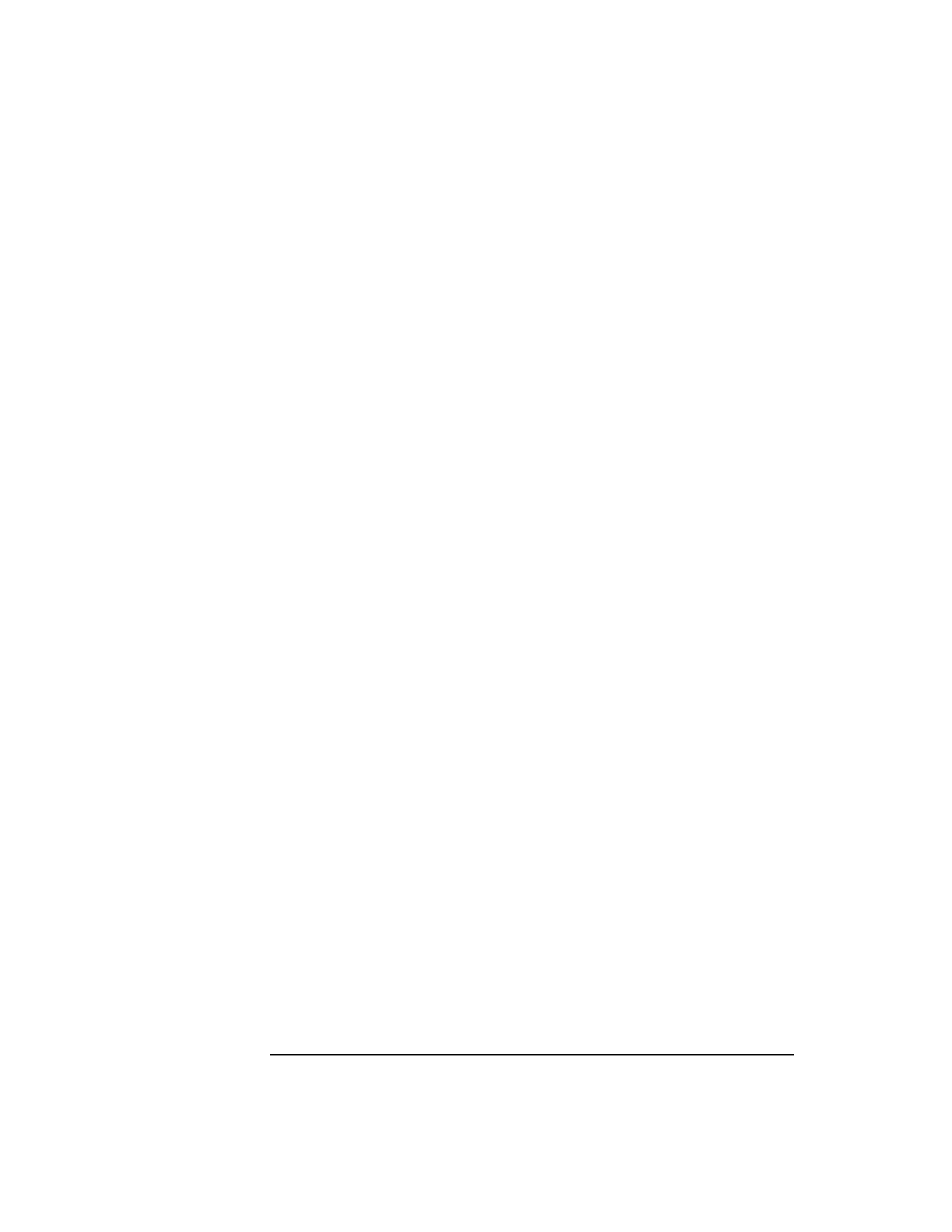
194
The Boot Console Interface
Displaying and Setting the Monitor Type
Changing the Console to External Terminal
In the event that your console stops displaying to your graphics device, use the fol-
lowing procedure to display to console to an external terminal:
1 Turn system power off.
2 Disconnect the PC keyboard connector from the system rear panel.
3 Connect a serial terminal to the Serial 1 connector (the top serial connector) on
the system rear panel.
4 Power on the system.
The system will now display the console to the terminal connected to the Serial 1
port.


















