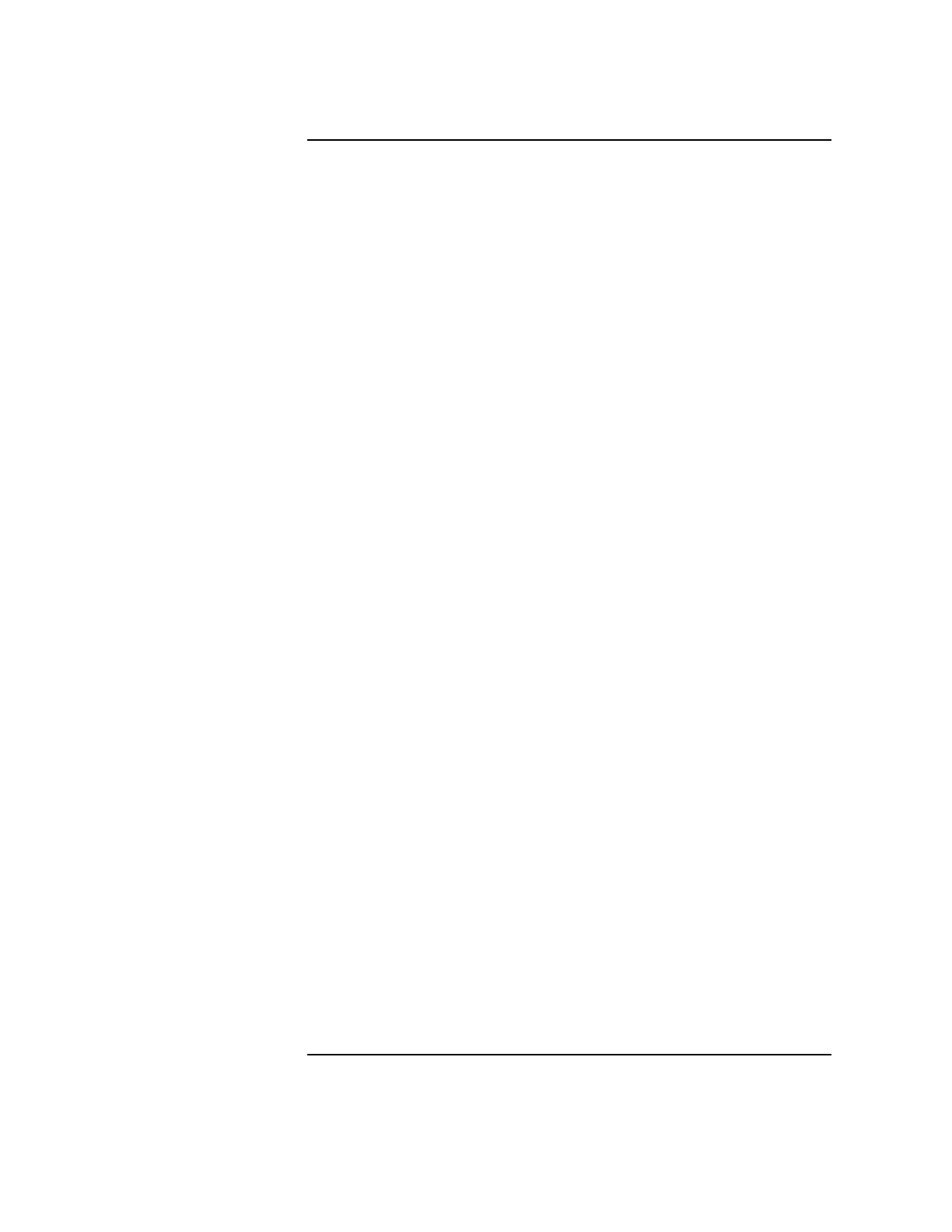
Glossary
211
key while pressing another key.
cpu See Central Processing Unit.
CRX color graphics Expanded graph-
ics capability offering 24-plane color,
24-plane Z-buffered color, or 48-plane
Z-buffered color capability.
current directory See current work-
ing directory.
current session The work and process-
es that have been created since you
logged into the system (and before you
log out again). See also session.
current working directory The direc-
tory in which a relative path name search
begins, as well as the directory in which
you are currently working. It is also
called the working directory or current
directory.
cursor The small blinking box dis-
played in whatever screen is active at a
particular time. The cursor marks your
current typing position on the screen and
indicates which program (HP VUE ter-
minal window or shell) will receive your
commands.
daisy-chaining A method of connect-
ing devices where the signal passes from
one device to the next in serial fashion
along a bus.
DDS tape drive A device that stores
data on Digital Data Storage (DDS) cas-
settes.
default Most commands give you a
choice of one or more options. If you
don’t specify an option, the command
automatically assigns one. This automat-
ic option is called the default. See also
command option.
dialog box A special type of HP VUE
screen that is called by the user from a
window. Dialog boxes contain controls
and settings. To display an example of a
dialog box, click the Style Manager but-
ton on the Workspace, then click on Col-
or.
directory A special type of object that
contains information about the objects
beneath it in the HP-UX organizational
structure. Basically, it is a file that stores
names and links to files and other direc-
tories. See also file.
disk A thin, round plate with a magnetic
surface coating on which data is stored
by magnetic recording. See also floppy
diskette, hard disk, CD-ROM disc.
disked workstation A workstation that
has its own hard disk drive. See also
diskless workstation, node, partner
node, workstation.
diskette See floppy diskette.
diskless booting Loading the operating
system into local memory from the disk
of a partner workstation.
diskless workstation A workstation
that has no disk. A diskless workstation
can use the disk of its partner worksta-
tion or other workstations. If necessary,
it can also use the computational services
of the partner workstation or other work-


















