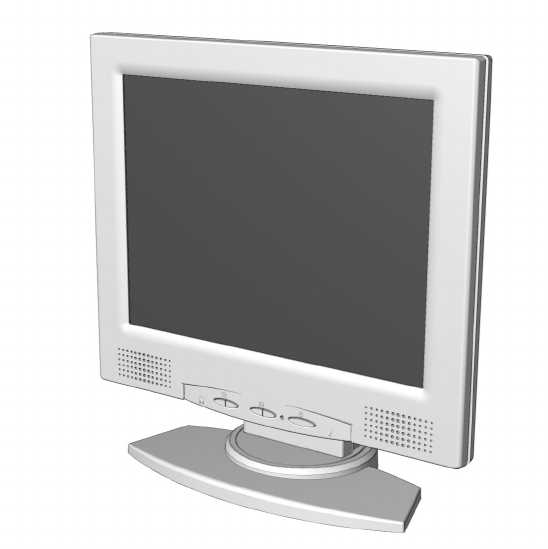
2
I
NTRODUCTION
Congratulations on the purchase of your new, easy-to-use Compaq FP745A Flat Panel Color Monitor.
The FP745A Flat Panel Color Monitor is a state-of-the-art, high performance monitor with an active-
matrix, thin film transistor (TFT) liquid crystal display. The small footprint, weight, and size of your
flat panel monitor makes it ideal for small work areas or for those who want more desktop working
space.
Features
• Up to 1024 x 768 resolution at 75 Hz
• 40 degree tilt (sit or stand viewing capability)
• Capable of wall or swing-arm mounting (with optional hardware kits)
• On-screen user controls for easy adjustment of the screen image
• Quick, easy setup
• Energy Star compliant for reduced power consumption
• Integrated speakers and external headphone jack
• Integrated scaler to support multiple VGA standards: 640x400, 640x480, 720x400,
800x600, 1024x768
• The on-screen display allows easy adjustment of Brightness, Contrast,
H-Position, V-Position, Phase, Clock, Auto Adjustment, OSD Horizontal Position, OSD
Vertical Position, Recall, Language, Color Temp, and Save and Exit


















