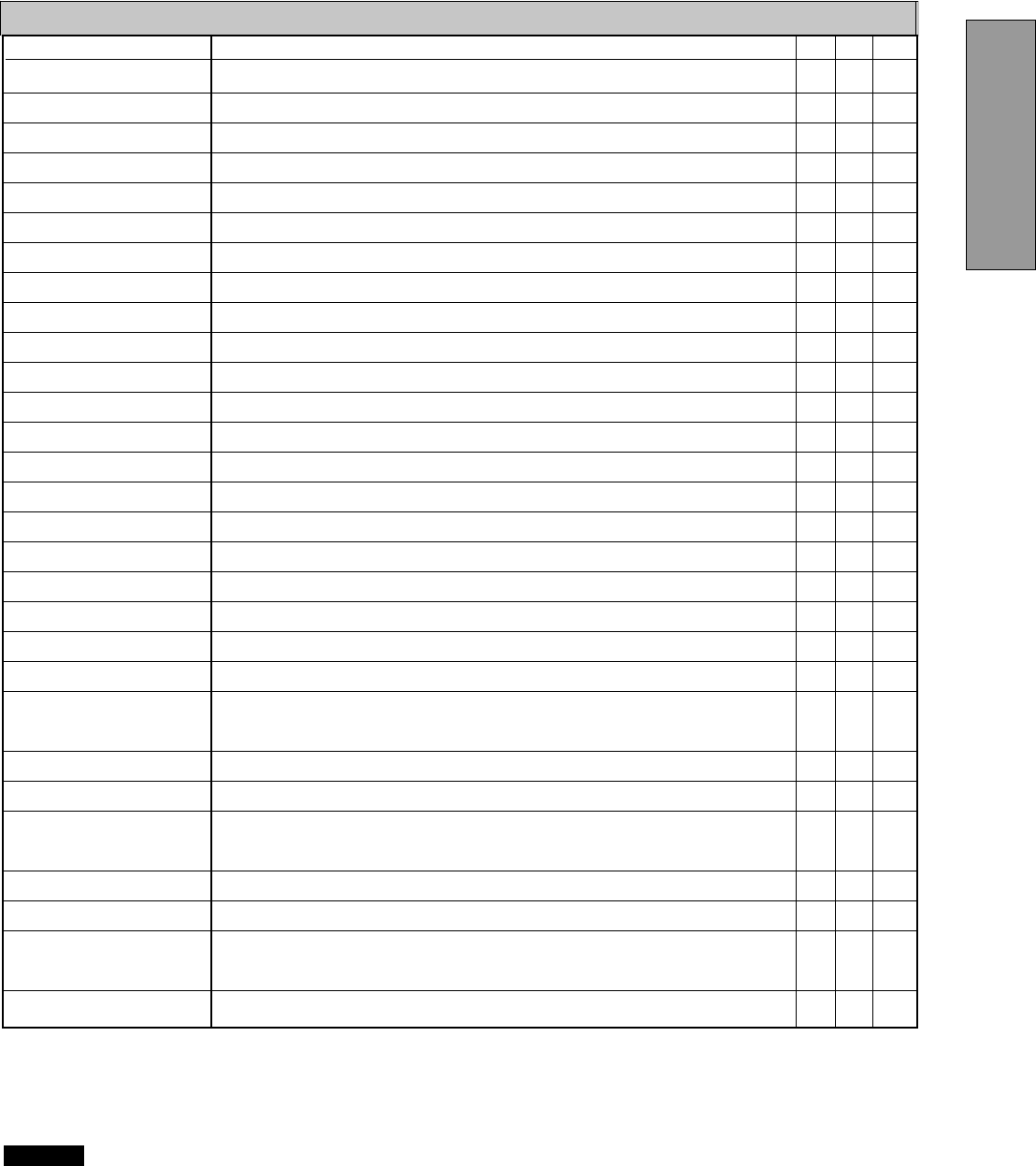
- 5 -
ENGLISH
CONTRAST Adjusts the contrast level. X X
BRIGHT Adjusts the black level of the screen X X
COLOR TEMPERATURE Adjusts the color temperature of the image on the screen. X X
HORIZ-SIZE Adjusts the horizontal size of the image on the screen. X
HORIZ-PHASE Adjusts the horizontal position of the image on the screen. X
VERT-SIZE Adjusts the vertical size of the image on the screen. X
VERT-POSITION Adjusts the vertical position of the image on the screen. X
PINCUSHION Straightens the left and right sides of the image on the screen. X
KEYSTONE Adjusts the parallelism of the left and right sides of the image on the screen. X
TOP-PIN Adjusts the pincushioning at the top corners of the screen. X
BOTTOM-PIN Adjusts the pincushioning at the bottom corners of the screen. X
PIN-BALANCE Adjusts the curvature of the left and right sides of the image on the screen. X
KEY-BALANCE Adjusts the vertical slant or tilt of the screen image. X
ROTATION Adjusts the rotation of the image on the screen. X
GEOMETRY RESET Restores to the factory preset level.(See "NOTE" below.) - - -
HORIZ-STATIC Adjusts the horizontal alignment of the red, green and blue beams. X X
VERT-STATIC Adjusts the vertical alignment of the red green and blue beams. X X
MOIRE CANCEL LEVEL Adjusts the moire level on the screen. X
CORNER PURITY (TL) Adjusts the purity of the top-left corners of the screen. X X
CORNER PURITY (TR) Adjusts the purity of the top-right corners of the screen. X X
CORNER PURITY (BL) Adjusts the purity of the bottom-left corners of the screen. X X
CORNER PURITY (BR) Adjusts the purity of the bottom-right of the screen. X X
CLAMP PULSE POSITION Uses this function to eliminate excessive green or white background that may occur
when external sync signals are applied to the monitor.
VIDEO LEVEL Selects video level 1.0V or 0.7V. (0.7V Standard)
DEGAUSS Eliminates possible color shading or impurity. - - -
POWER-SAVE
When setting to ON, the power consumption of the monitor will be reduced when not in use
X
if your computer is set for power management.
CONTROL LOCK Locks the OSD function except for "BRIGHT" and "CONTRAST". X
OSD POSITION Moves the OSD screen position. X
DIAGNOSIS Indicates the current scanning frequency, factory or user preset timing number, and - - -
signal input connector.
LANGUAGE Selects the language used on OSD screen. X
A. Press "GEOMETRY RESET" to restore to the factory preset level.
B. Press - and + buttons together, to restore to the factory preset level.
C. Set data does not change by the change of the signal timing.
If a non-Factory Preset timing is used, "GEOMETRY RESET" does not work.
X = Available
Items Function A B C
Adjustment Items
19" Model
NOTE


















