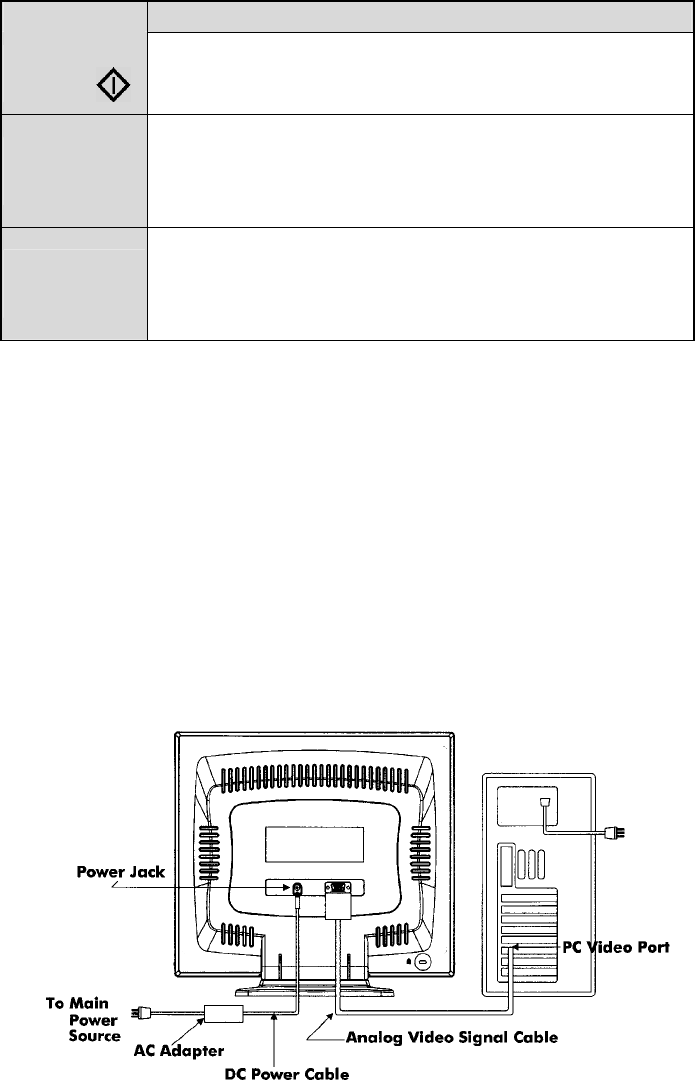
4
Use the power button located at the lower middle of the front panel of your monitor to turn on and
off the monitor.
Three control buttons are also located at the lower middle of the front panel of your monitor. Their
functions are described below:
Button Function Description
Select (
)
(1) Opens the OSD Main Menu.
(2) Selects item for user adjustment.
Up ( ▲ )
(1) Moves upward through items in the OSD Main Menu,
or increases user-adjustable values.
(2) Opens Brightness Menu (Direct-key function).
Down ( ▼ )
(1) Moves downward through items in the OSD Main
Menu, or decreases user-adjustable values.
(2) Auto Configuration (Direct-key function).
Connecting Your Monitor
Before connecting any cables, make sure that the computer and monitor are turned off.
To connect the power and video signal cables:
1. Locate the AC power adapter with attached DC power cable.
2. Connect the DC power cable to the power jack on the back of the monitor (as shown below).
3. Plug the power cord into the AC adapter and then into the main power source.


















