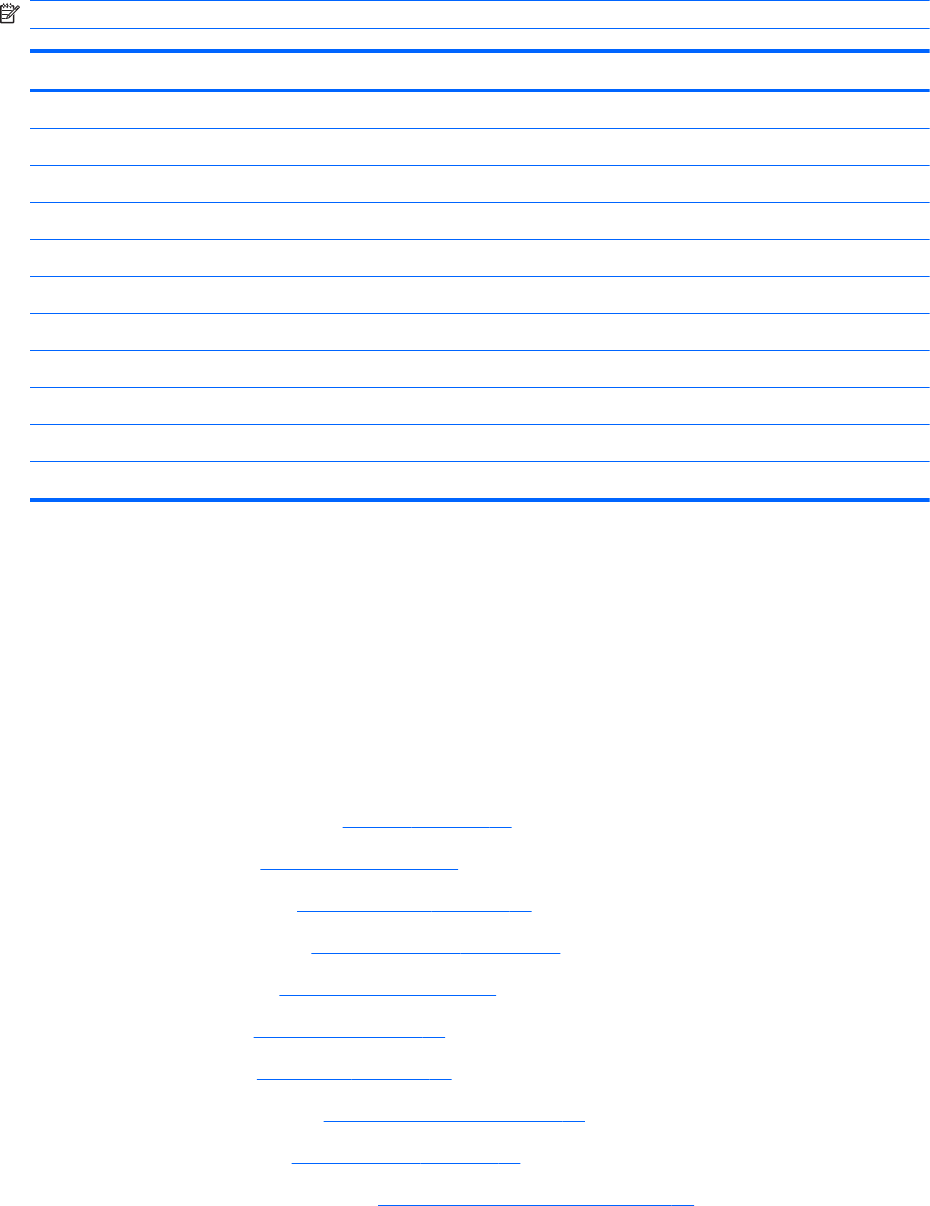
Processor
NOTE: The processor spare part kits include replacement thermal material.
Description Spare part number
Intel Mobile Celeron 925 processor (2.3 GHz, 1-MB L3 cache, 800 MHz) 636636-001
Intel Celeron 900 processor (2.2 GHz) 534419-001
Intel Pentium T4500 processor (2.3 GHz) 591880-001
Intel Celeron T3500 processor (2.1 GHz) 625830-001
AMD V-160 processor (2.4 GHz, 512-MB L2 cache, 1066 MHz, 3.2 GT/s--single-core 25 W 636634-001
AMD V140 processor (2.3 GHz, 512-MB, L2 cache, 1066 MHz, 3.2 GT/s)—single-core 25 W 616333-001
AMD Athlon II N370 processor (2.5 GHz, 1-MB L2 cache, 1066 MHz, 3.2 GT/s)--dual-core 35 W 634686-001
AMD Athlon II N350 processor (2.4 GHz, 1-MB L2 cache, 1066 MHz, 3.2 GT/s)—dual-core 35 W 616334-001
AMD Athlon II P360 processor (2.3 GHz, 1 MB L2 cache, 3.6 GT/s)--dual-core 25 W 636635-001
AMD Athlon II P340 processor (2.2 GHz, 1-MB L2 cache, 1066 MHz, 3.2 GT/s)—dual-core 25 W 616343-001
AMD Athlon II P320 processor (2.1 GHz, 1-MB L2 cache, 1066 MHz, 3.2 GT/s)—dual-core 25 W 594165-001
Before removing the processor:
1. Shut down the computer. If you are unsure whether the computer is off or in Hibernation, turn on
the computer, and then shut it down through the operating system.
2. Disconnect all external devices connected to the computer.
3. Disconnect the power from the computer by first unplugging the power cord from the AC outlet
and then unplugging the AC adapter from the computer.
4. Remove the following components:
a. Remove the battery (see
Battery on page 36)
b. Hard drive (see
Hard drive on page 37)
c. WLAN module (see
WLAN module on page 42)
d. Memory module (see
Memory module on page 44)
e. Optical drive (see
Optical drive on page 39)
f. Keyboard (see
Keyboard on page 46)
g. Top cover (see
Top cover on page 49)
h. Display assembly (see
Display assembly on page 59)
i. System board (see
System board on page 66)
j. Fan/heat sink assembly (see
Fan/heat sink assembly on page 71)
Component replacement procedures 75


















