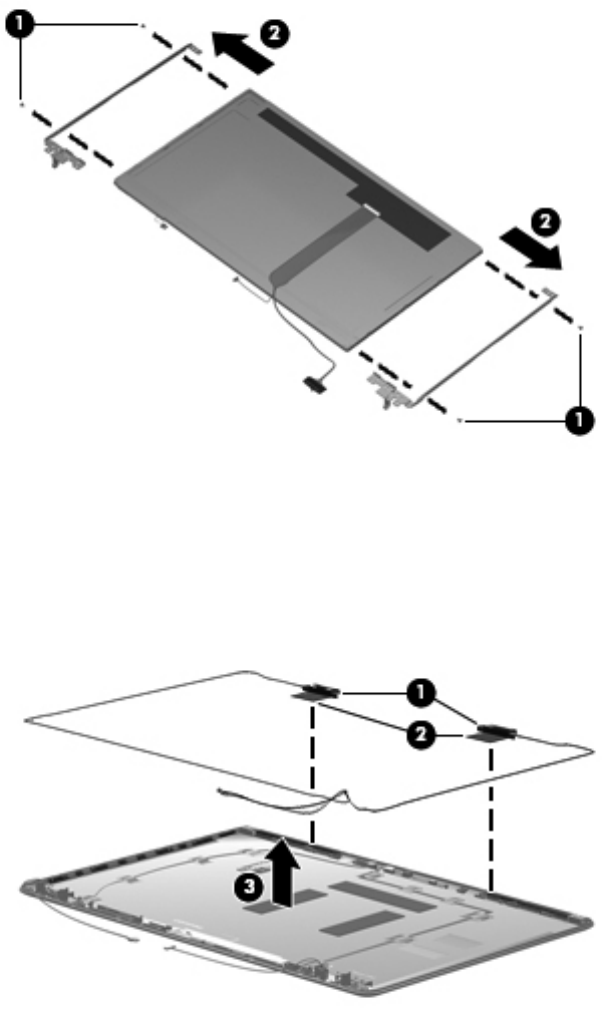
20. Remove the display panel brackets (2) from the display panel. The display panel brackets are
available using spare part number 595195-001.
Reverse this procedure to install the display panel brackets.
21. To replace the wireless antenna transceivers, lift up on the silver transceiver (1) and release the
adhesive material from the display cover (2).
22. Lift up to remove the antenna transceivers (3). The wireless antenna transceivers with cable are
available in the Display Cable Kit, spare part number 595196-001 (for use with LED panels) and
616466-001 (for use with CCFL panels).
Reverse this procedure to install the display wireless antenna transceivers.
23. To replace the microphone cable, release the adhesive tabs (1) from the display cover and lift up
on the microphone cable (2).
64 Chapter 4 Removal and replacement procedures


















