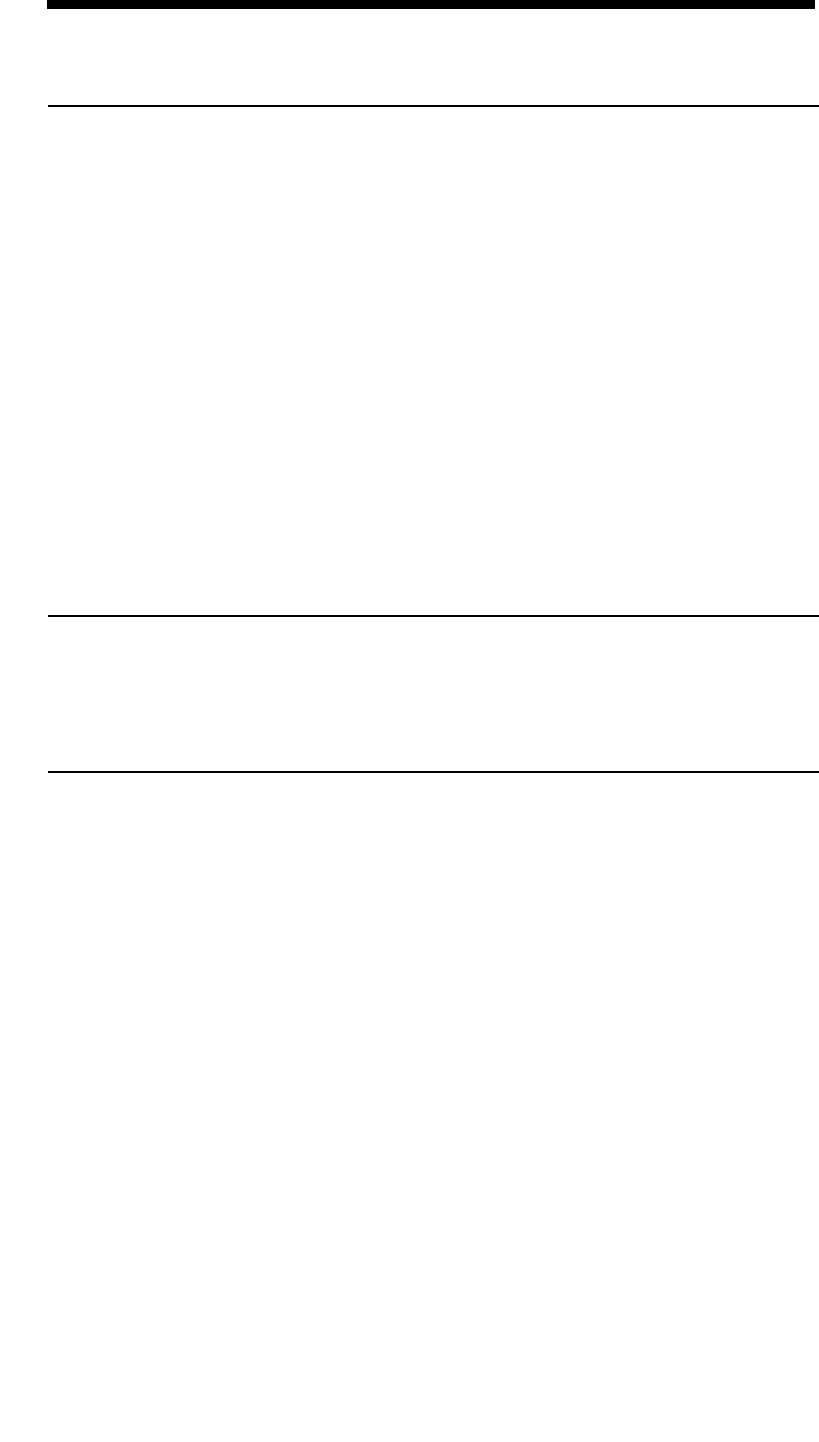
.
.
.
.
.
.
.
.
.
.
.
.
.
.
.
.
.
.
.
.
.
.
.
.
.
.
.
.
.
.
.
.
.
.
.
.
.
.
.
.
.
.
.
.
.
.
.
.
.
.
.
.
.
.
.
.
.
.
.
.
.
.
.
.
.
.
.
.
.
.
.
.
.
.
.
.
.
.
.
.
.
.
.
.
.
.
.
.
.
.
.
.
.
.
.
.
.
.
.
.
.
.
.
.
.
.
.
.
.
.
.
.
.
.
.
.
.
.
.
.
.
.
.
.
.
.
.
.
.
.
.
.
.
.
.
.
.
.
.
.
.
.
.
.
.
.
.
.
.
.
.
.
.
.
.
.
.
.
.
.
.
.
.
.
.
.
.
.
.
.
.
.
.
.
.
.
.
.
.
.
.
.
.
.
.
.
.
.
.
.
.
.
.
.
.
.
.
.
.
.
.
.
.
.
.
.
.
.
.
.
.
.
.
.
.
.
.
.
.
.
.
.
.
.
.
.
.
.
.
QUICKSPECS
Options
5 DA-10051-00A-008 — 02.28.2000
Compaq AlphaServer GS140
Step 4 −
−−
− I/O Expansion Buses −
−−
− Optional
• Systems include one PCI Plug-in Unit (PIU) DWLPB-AA, maximum two supported in system cabinet
• Each DWLPB-AA PCI PIU includes 12-slot PCI bus and uses one rear expansion bay; StorageWorks BA670
PIU can occupy the corresponding front expansion bay.
• Each DWLPB-AA PCI PIU has one open space for the addition of DWLPB-BA (second PCI expansion box) or
one BA671 Wide-UltraSCSI StorageWorks shelf
• Each PCI Plug-in Unit requires one I/O channel connection to KFTHA-AA
• Tru64 UNIX and OpenVMS systems support a maximum of 12 I/O channels with up to three KFTHAs
Note: DWLPAs are not supported on GS140 systems and upgrades.
PCI Plug-in-Unit with one PCI box for GS140 system cabinet only; requires one I/O channel
connection on KFTHA-AA, maximum two per system cabinet, two per system
DWLPB-AA
Second PCI expansion box for mounting in DWLPB-AA; requires one I/O channel connection on
KFTHA-AA, maximum one per DWLPB-AA
DWLPB-BA
Note: KFE70-AA and KFE72-EA are not supported concurrently on same system; however, either option can be
used to run RAID Configuration Utility (RCU).
UltraSCSI Single Channel StorageWorks Shelf (DS-BA356-LE) can be added to DWLPB-AA/AB in
place of second PCI expansion box (DWLPB-BA/BB); supports 16-bit (Wide) SCSI and some 8-bit
(Narrow) SCSI devices; maximum one per DWLPB-AA/AB, maximum six per system
BA671-AA
UltraSCSI Dual Channel StorageWorks Shelf (DS-BA356-LF) can be added to DWLPB-AA/AB in
place of second PCI expansion box (DWLPB-BA/BB); supports 16-bit (Wide) SCSI and some 8-bit
(Narrow) SCSI devices; maximum one per DWLPB-AA/AB, maximum six per system
BA671-AB
Step 5 −
−−
− System I/O Modules −
−−
− Optional
• KFTHA-AA system I/O module included with systems; two additional KFTHA I/O modules can be added for a
system maximum of three; for multi-IOP support (up to three KFTHA-AA modules), GS140 6/525 system
must have at least one Rev D01 or later CPU module installed.
System I/O module with four I/O channels for PCI Plug-in Unit
KFTHA-AA
Step 6 −
−−
− Storage Adapters/Controllers −
−−
− Optional
• Tru64 UNIX V4.0B without VGA support, or V4.0D or later with VGA, supports eight SCSI controllers per PCI,
maximum 64 per system.
• OpenVMS V6.2-1H3 or later supports eight SCSI controllers per PCI, maximum 26 per system
• For maximum controllers per PCI, required System Console Firmware Revision is 5.2-7 or later for 8400, or 5.3-
12 or later for GS140
• PCI controllers can be added to all systems
• Requires corresponding PCI Plug-in Unit (DWLPB-AA/AB/BA/BB)
• System maximum of four KZPAC SCSI RAID controllers
• Tape and optical devices are not supported on KZPAC SCSI RAID controllers.
• Order Rear Door Expansion Kit, H9FDK-BA (top gun blue), for cable management on systems configured with
more than 12 SCSI controllers.
• For cluster configurations, use Y cable (BN39A-0G) or SCSI Hub (BA35X-03/05)
• DS-BA35X-DA UltraSCSI personality module required to connect DS-BA356-LE StorageWorks Shelf to a
KZPSA-BB or KZPBA-CB Differential SCSI adapter
• OpenVMS V7.1-1H1 or later supports multi-host SCSI clusters
• Manufacturing may substitute correct cable length depending on configuration
• OpenVMS systems with greater than 1-GB memory require the following TIMA patch kits to support KZPAC
options: V6.2 kit-ALPDRIV04_062 and V7.1 kit-ALPDRIV01_071


















