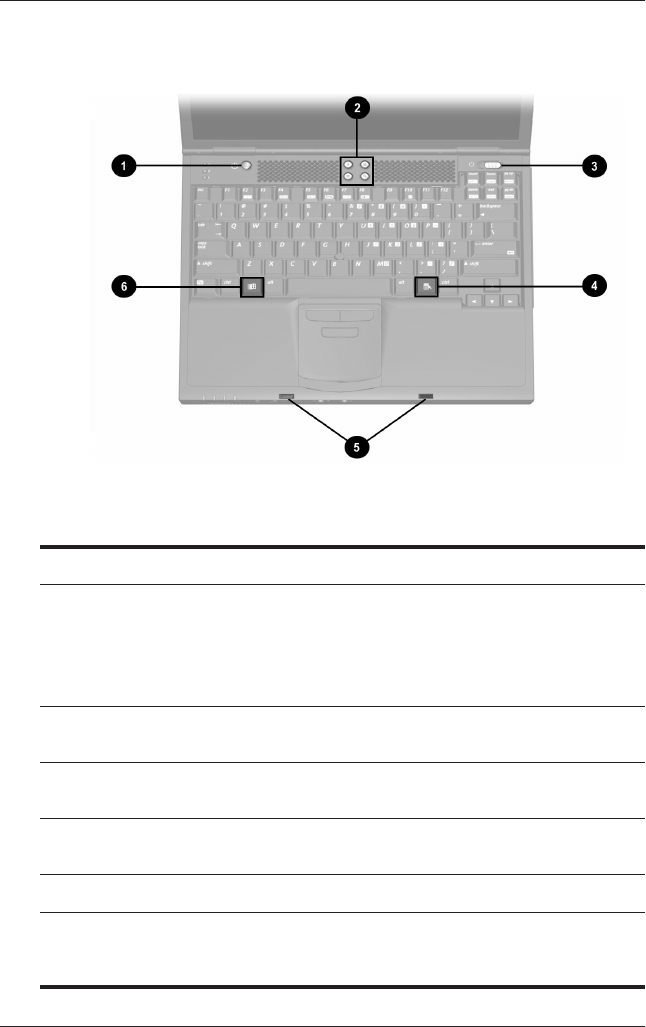
2–8 Getting Started
A Look at the Notebook
Buttons, Keys and Switches
Identifying buttons, keys and switches on the top of the
notebook
1
Standby button Initiates and resumes from Standby.
2
Easy Access Buttons (4) Programmable buttons that provide
quick access to Internet or network
destinations, or to software
applications or data files in the
system.
3
Power switch Turns the notebook on or off or
resumes from Hibernation.
4
Applications key Displays a shortcut menu for items
beneath the pointer.
5
Display release latch
recesses (2)
Secure the display when it is closed.
6
Microsoft logo key Displays the Windows Start menu.
✎
This table describes default settings. For more information about
optional power settings, refer on this CD to the “Power” chapter
in the
Software Guide.
279359-001.book Page 8 Thursday, May 16, 2002 10:15 AM


















