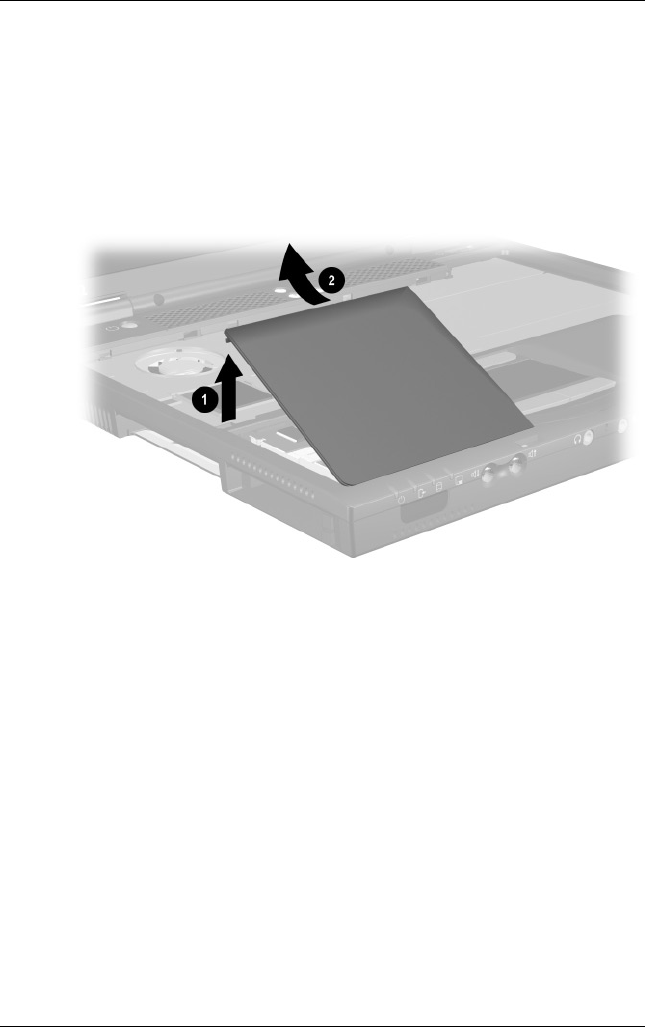
Removal and Replacement Procedures
Maintenance and Service Guide 5–23
1. Prepare the notebook for disassembly (Section 5.3).
2. Remove the keyboard (Section 5.7).
3. Lift the left side of the memory expansion compartment
cover 1 and swing the cover forward 2 (Figure 5-13).
4. Remove the memory expansion compartment cover.
Figure 5-13. Removing the Memory Expansion
Compartment Cover
279362-003.book Page 23 Monday, May 19, 2003 1:28 PM


















