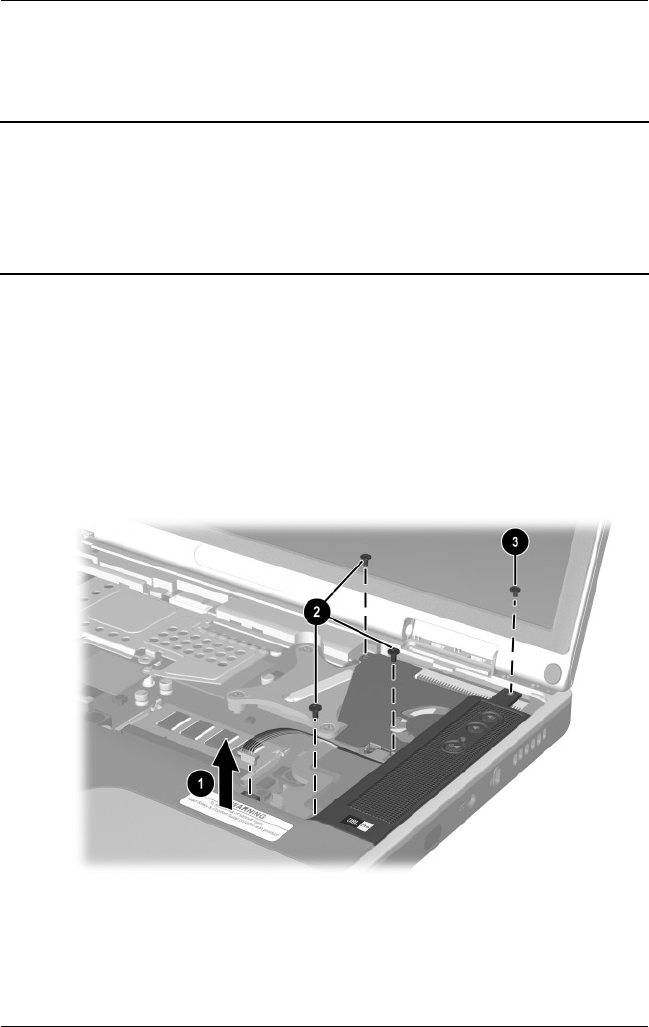
Removal and Replacement Procedures
Maintenance and Service Guide 5–19
5.11 Speaker Cover
1. Prepare the notebook for disassembly (Section 5.3).
2. Remove the keyboard (Section 5.9).
3. Remove the switch cover (Section 5.10).
4. Disconnect the audio cable 1 from the system board.
5. Remove the three PM2.5×5.0 screws 2 and the
PM2.5×3.0 screw 3 that secure the speaker cover to the
notebook.
Removing the Speaker Cover Screws
Spare Part Number Information
Speaker cover with cable
For use with HP Pavilion zt3000 notebooks
For use with HP Compaq nx7000 and
Compaq Presario X1000 notebooks
The speaker cover cable is also included in the Miscellaneous
Cable Kit, spare part number 336973-001.
350122-001
336973-001
325388-002.book Page 19 Friday, October 24, 2003 9:21 AM


















