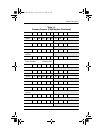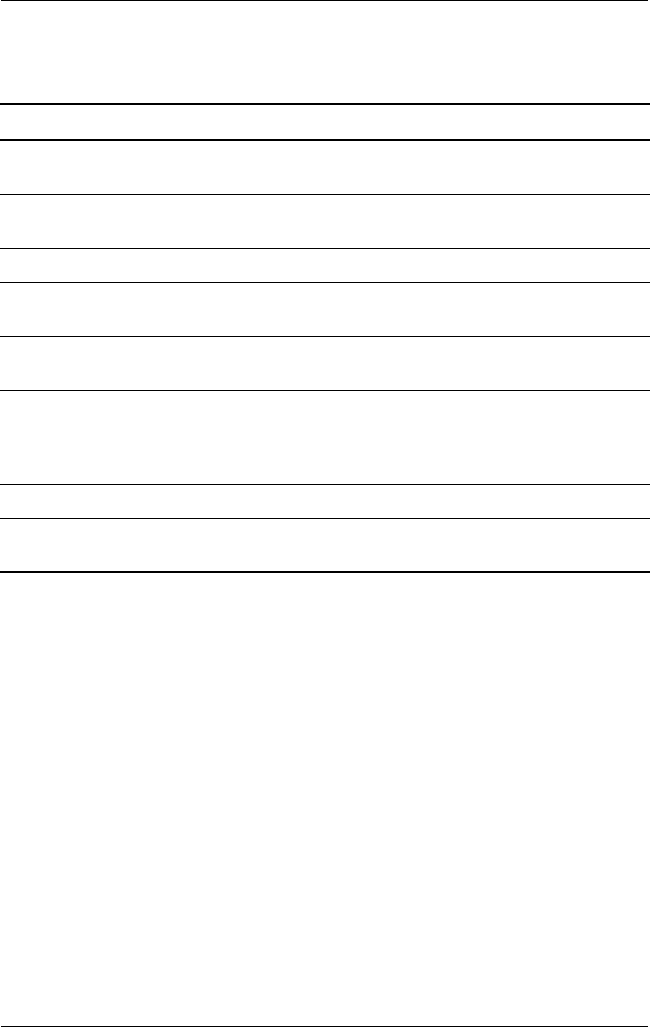
Product Description
Maintenance and Service Guide 1–27
Table 1-5
Front and Left-Side Components
Item Component Function
1 PC Card slot Supports an optional Type I or Type II 32-bit
(CardBus) or 16-bit PC Card.
2 PC Card eject button Ejects an optional PC Card from the
PC Card slot.
3 Optical drive Supports an optical disc.
4 SD (Secure Digital)
Memory Card slot
Supports SD Cards and MultiMediaCards.
5 Microphone jack Connects an optional monaural or stereo
microphone.
6 Audio line-out jack Connects optional headphone or powered
stereo speakers. Also connects the audio
function of an audio/video device such as a
television or VCR.
7 Display release latch Opens the notebook.
8 Wireless device button Turns an optional internal wireless device
on or off.
325388-002.book Page 27 Friday, October 24, 2003 9:21 AM