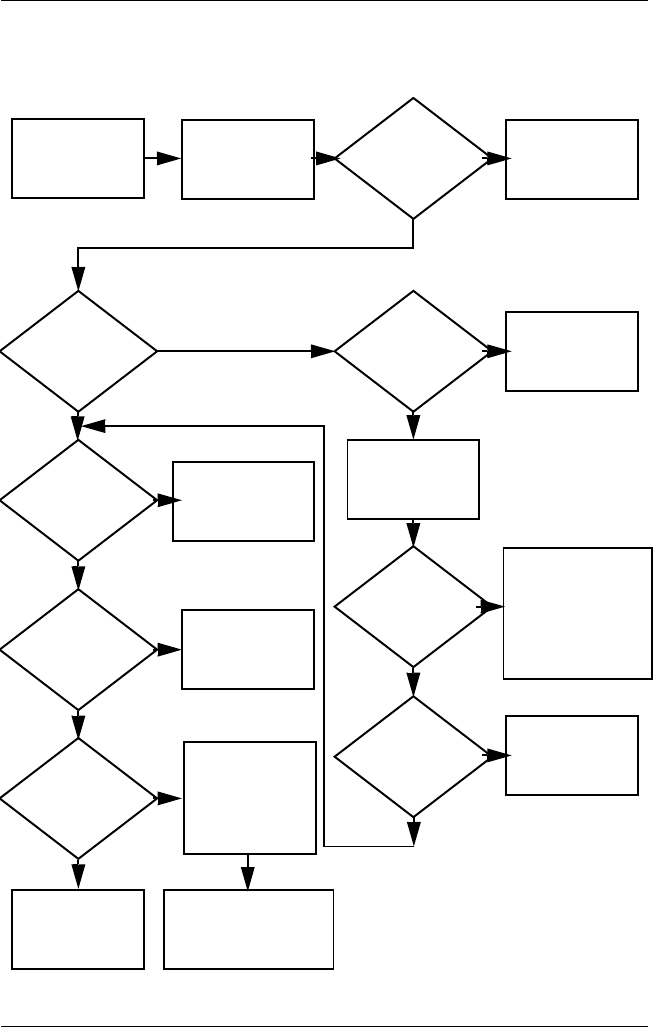
Troubleshooting
Maintenance and Service Guide 2–21
Flowchart 2.13—No OS Loading, Diskette Drive
Replace the following
components
individually, retesting
after each
replacement:
■ Diskette drive
■ System board
Done
Y
N
Reseat
diskette drive.
OS not loading
from
diskette drive.
Done
Y
Y
Y
Y
Y
Y
Y
N
N
N
N
N
N
N
OS
loading?
Nonsystem
disk message?
Bootable
diskette
in drive?
Install bootable
diskette and
reboot notebook.
Check diskette
for system files.
Try different
diskette.
Nonsystem
disk error?
OS
loading?
Boot
from another
device?
Enable drive
and cold boot
notebook.
Is diskette
drive boot
order
correct?
Change boot
priority using
the Setup utility.
Go to
“Flowchart 2.17—
Nonfunctioning
Device.”
Diskette
drive enabled
in the Setup
utility?
Go to
“Flowchart 2.17—Non
functioning Device.”
Reset the notebook.
Refer to
Section 1.2,
“Resetting the
Notebook,”
for
instructions.


















