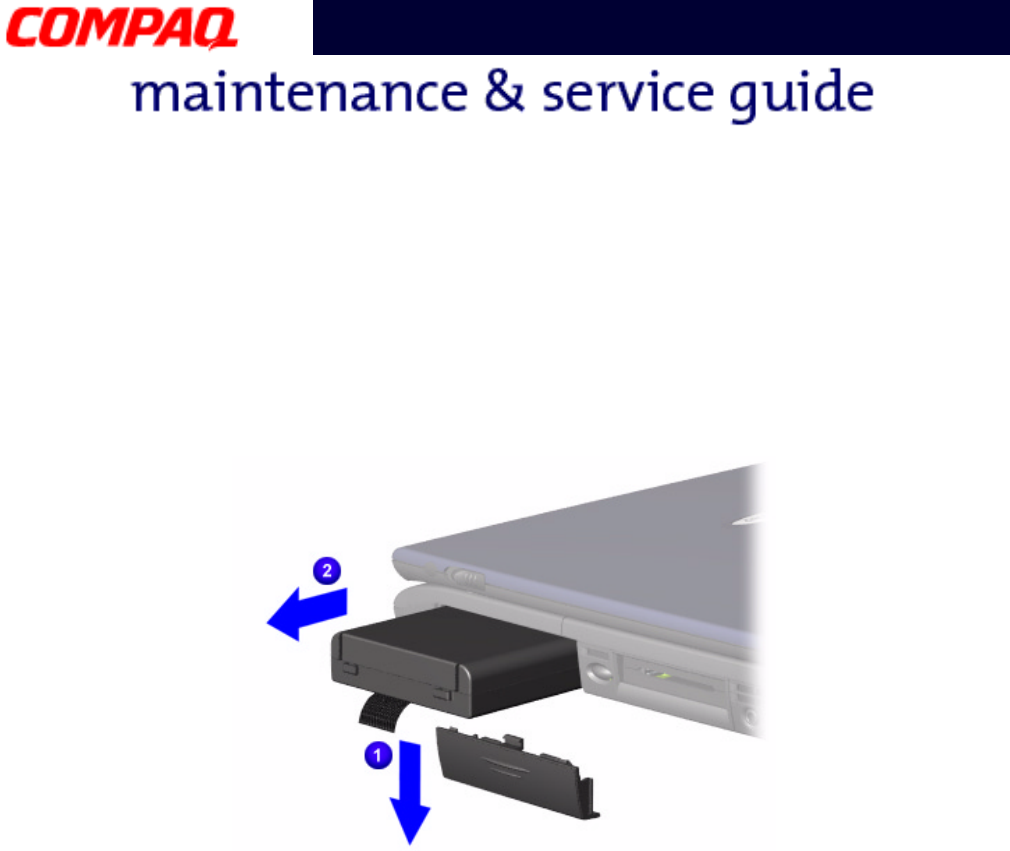
P
RESARIO
N
OTEBOOK
M
AINTENANCE
AND
S
ERVICE
G
UIDE
1800 S
ERIES
R
EMOVAL
AND
R
EPLACEMENT
13
Presario 1800 Series
Models: XL180, XL181, XL182, XL183, XL185,
and XL190, XL191, XL192
Removing the Battery
To remove the battery pack, complete the following steps:
1. Slide the battery compartment door down
1
and remove it from the chassis.
2. Pull the battery
2
from the chassis by the tab located on the end of the battery pack.
To replace the battery, reverse these procedures.
Important: The battery pack should be removed before performing any internal
maintenance on the Notebook.
Å
WARNING: Metal objects can damage the battery pack as well as the battery
contacts in the battery compartment. To prevent damage, do not allow metal
objects to touch the battery contacts. Place only the battery pack for Compaq
Presario 1800XL Series Portable Notebooks in the battery compartment. Do not
force the battery pack into the bay if insertion does not occur easily.
Ä
CAUTION: Do not crush, puncture, or incinerate the battery pack. Do not open a
battery pack; this action damages the pack, makes it unusable, and exposes
potentially harmful battery components. No field-serviceable parts are located
inside the battery pack.


















