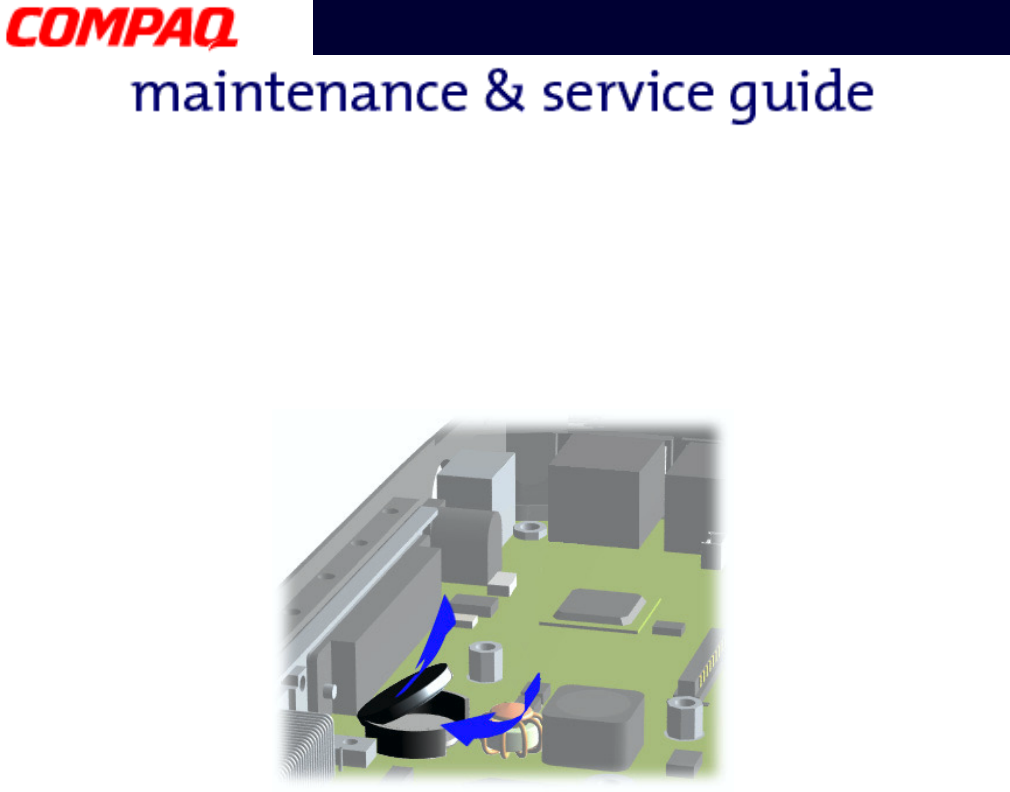
38 R
EMOVAL
AND
R
EPLACEMENT
P
RESARIO
N
OTEBOOK
M
AINTENANCE
AND
S
ERVICE
G
UIDE
1800 S
ERIES
Presario 1800 Series
Models: XL180, XL181, XL182, XL183, XL185,
and XL190, XL191, XL192
9. Locate the RTC battery on the system board behind the CD/DVD drive near the back
of the unit.
10. Using your fingers or a small, non-metallic object, gently pry the RTC battery upward
and remove it from the battery socket.
To replace the RTC battery, press the battery firmly into the socket and reassemble the
remaining components by reversing their removal procedures.


















