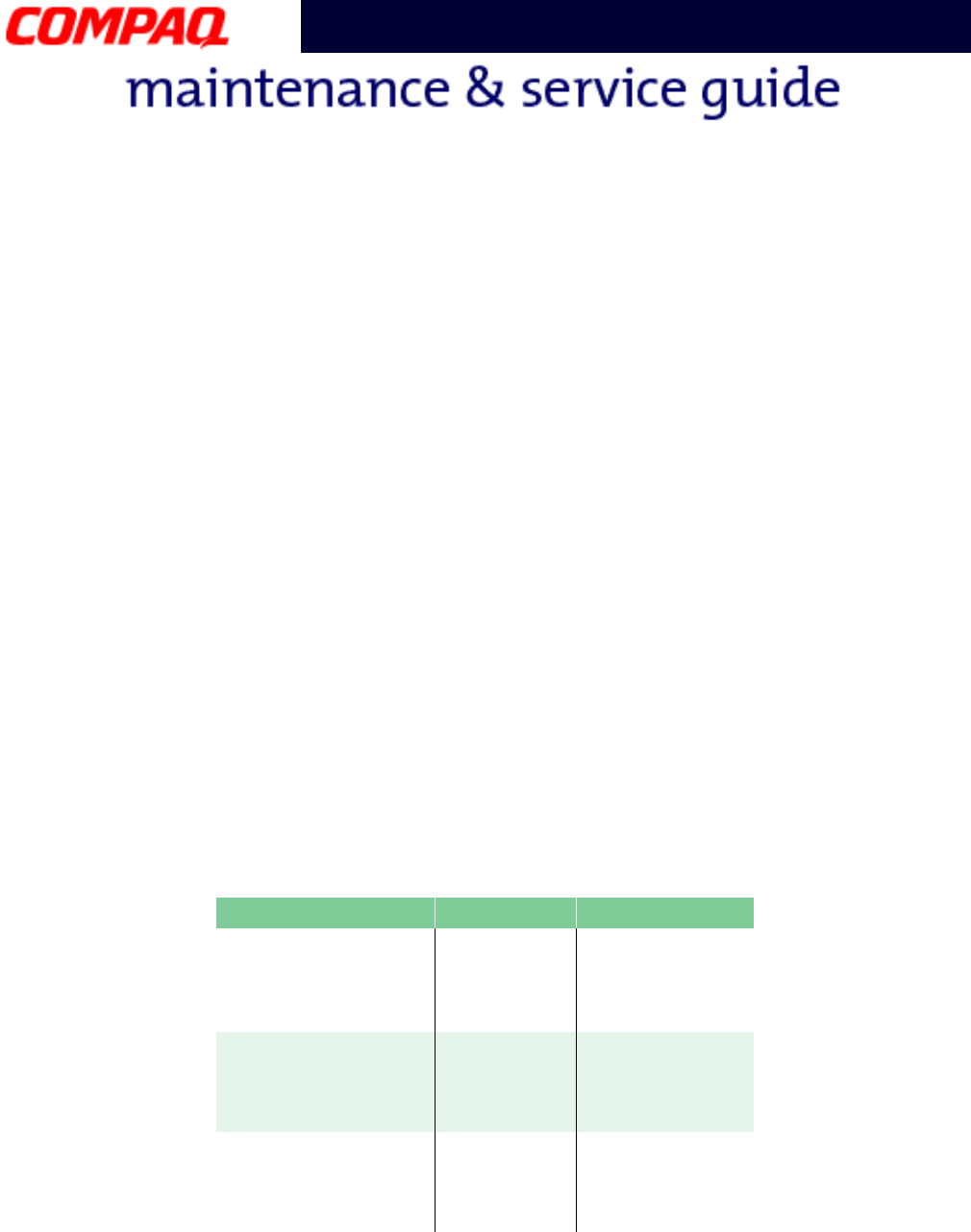
P
RESARIO
N
OTEBOOK
M
AINTENANCE
AND
S
ERVICE
G
UIDE
1800 S
ERIES
B
ATTERY
AND
P
OWER
M
ANAGEMENT
3
Presario 1800 Series
Models: XL180, XL181, XL182, XL183, XL185,
and XL190, XL191, XL192
Power Settings
Power management levels can be initiated based on the amount of time passed since the
last system activity. System activity includes keyboard strokes, mouse movement, CD/DVD
playback, or modem use.
Power Schemes
Differing patterns of Notebook use determine the level of power management needed.
Power management settings can be selected using several predefined Power Schemes. To
access these options, select Power Management from the Control Panel, and then click
the Power Schemes tab. The default Power Schemes are Home/Office Desk, Portable/
Laptop, and Always On. Power Schemes can also be customized by changing the following
options:
• System Standby: length of inactivity before the Notebook goes into Standby mode.
• Turn Off Monitor: length of inactivity before the screen times out and goes blank.
• Turn Off Hard Disks: length of inactivity before the hard drive goes into low-power
mode.
Important: The setting for the Hard Disk must be less than or equal to the setting for
the System. If the Notebook is on a network, Compaq recommends that System Standby
be set to Never.
The following table shows the default settings for each Power Scheme.
Power Scheme AC Power Battery Power
Always On
System Standby
Turn OFF Monitor
Turn OFF Hard Disks
Never
15 minutes
1 hour
5 minutes
2 minutes
3 minutes
Portable/Laptop
System Standby
Turn OFF Monitor
Turn OFF Hard Disks
Never
3 hours
15 minutes
15 minutes
Never
10 minutes
Home/Office Desk
System Standby
Turn OFF Monitor
Turn OFF Hard Disks
20 minutes
15 minutes
30 minutes
1 minute
2 minutes
10 minutes


















