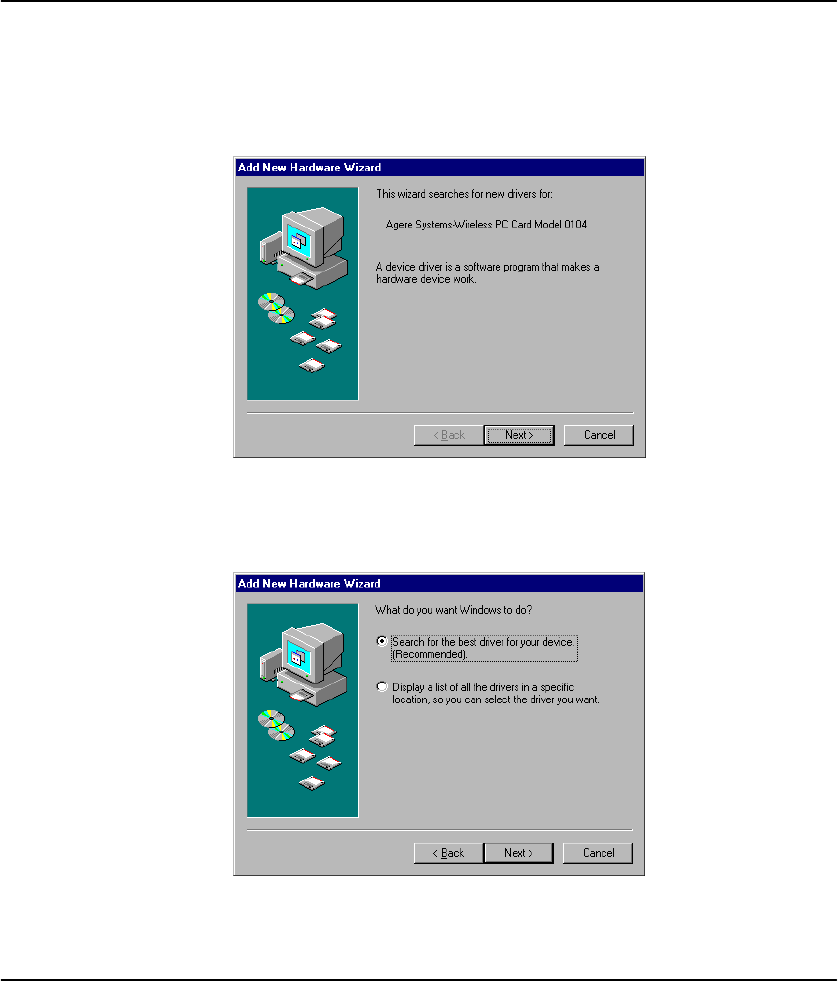
Chapter 3 Hardware and Software Installation
7
2. The LED will light up indicating that the WL11A+ is receiving power from
your laptop.
3. Your laptop will detect the new hardware and prompt for the device driver as
shown in the following screen. Click Next.
Figure 3.1b Add New Hardware Wizard Screen 1
4. Select Search for the best driver for your device (Recommended) and
click on Next.
Figure 3.1c Add New Hardware Wizard Screen 2


















